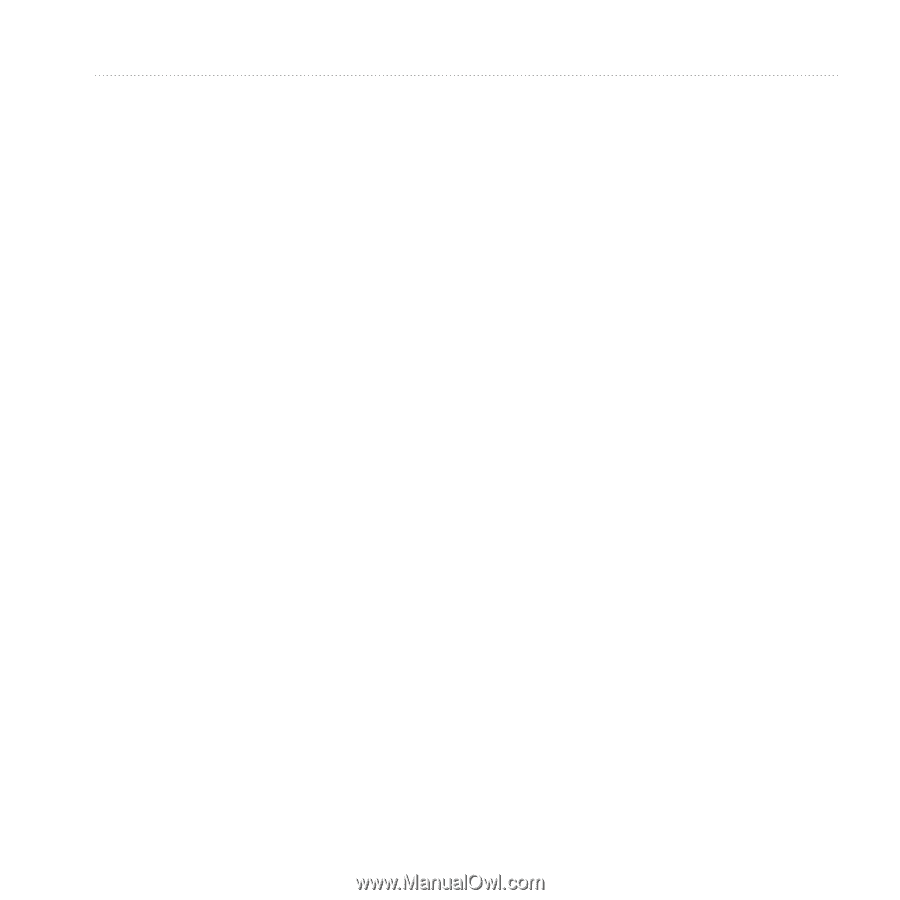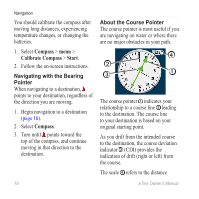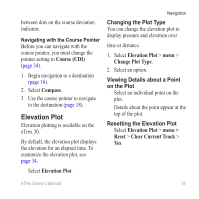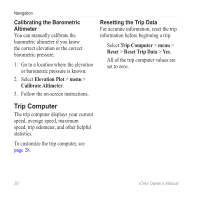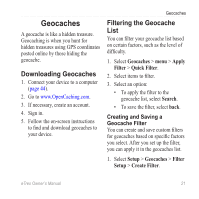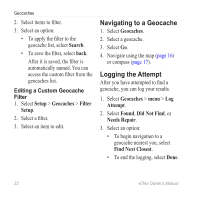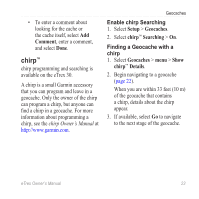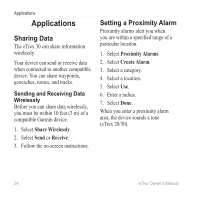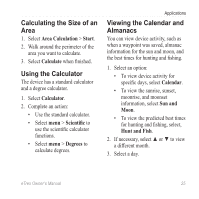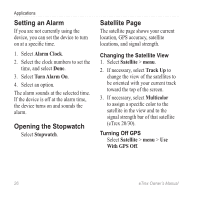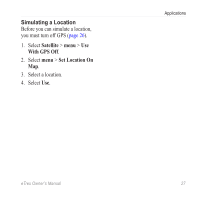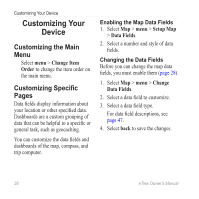Garmin eTrex 10 Owner's Manual - Page 23
chirp™, Comment, Setup, Geocaches, Searching, Details - accessories
 |
View all Garmin eTrex 10 manuals
Add to My Manuals
Save this manual to your list of manuals |
Page 23 highlights
• To enter a comment about looking for the cache or the cache itself, select Add Comment, enter a comment, and select Done. chirp™ chirp programming and searching is available on the eTrex 30. A chirp is a small Garmin accessory that you can program and leave in a geocache. Only the owner of the chirp can program a chirp, but anyone can find a chirp in a geocache. For more information about programming a chirp, see the chirp Owner's Manual at http://www.garmin.com. Geocaches Enable chirp Searching 1. Select Setup > Geocaches. 2. Select chirp™ Searching > On. Finding a Geocache with a chirp 1. Select Geocaches > menu > Show chirp™ Details. 2. Begin navigating to a geocache (page 22). When you are within 33 feet (10 m) of the geocache that contains a chirp, details about the chirp appear. 3. If available, select Go to navigate to the next stage of the geocache. eTrex Owner's Manual 23