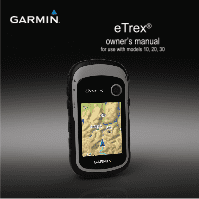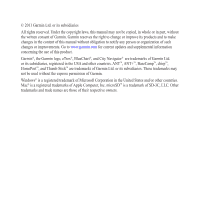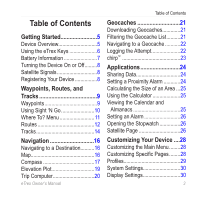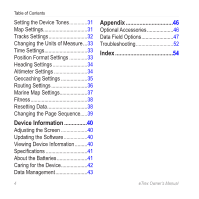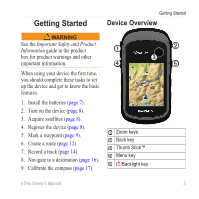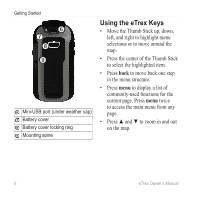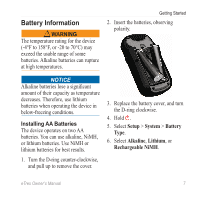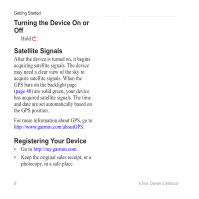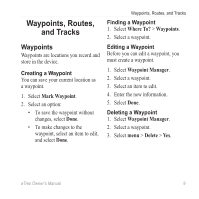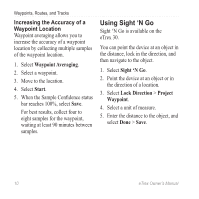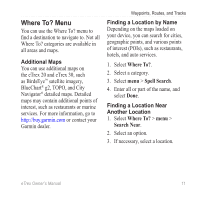Garmin eTrex 10 Owner's Manual - Page 6
Using the eTrex Keys, commonly-used functions for - manual
 |
View all Garmin eTrex 10 manuals
Add to My Manuals
Save this manual to your list of manuals |
Page 6 highlights
Getting Started ➏ ➐ ➑ ➒ ➏ Mini-USB port (under weather cap) ➐ Battery cover ➑ Battery cover locking ring ➒ Mounting spine Using the eTrex Keys • Move the Thumb Stick up, down, left, and right to highlight menu selections or to move around the map. • Press the center of the Thumb Stick to select the highlighted item. • Press back to move back one step in the menu structure. • Press menu to display a list of commonly-used functions for the current page. Press menu twice to access the main menu from any page. • Press ▲ and ▼ to zoom in and out on the map. 6 eTrex Owner's Manual
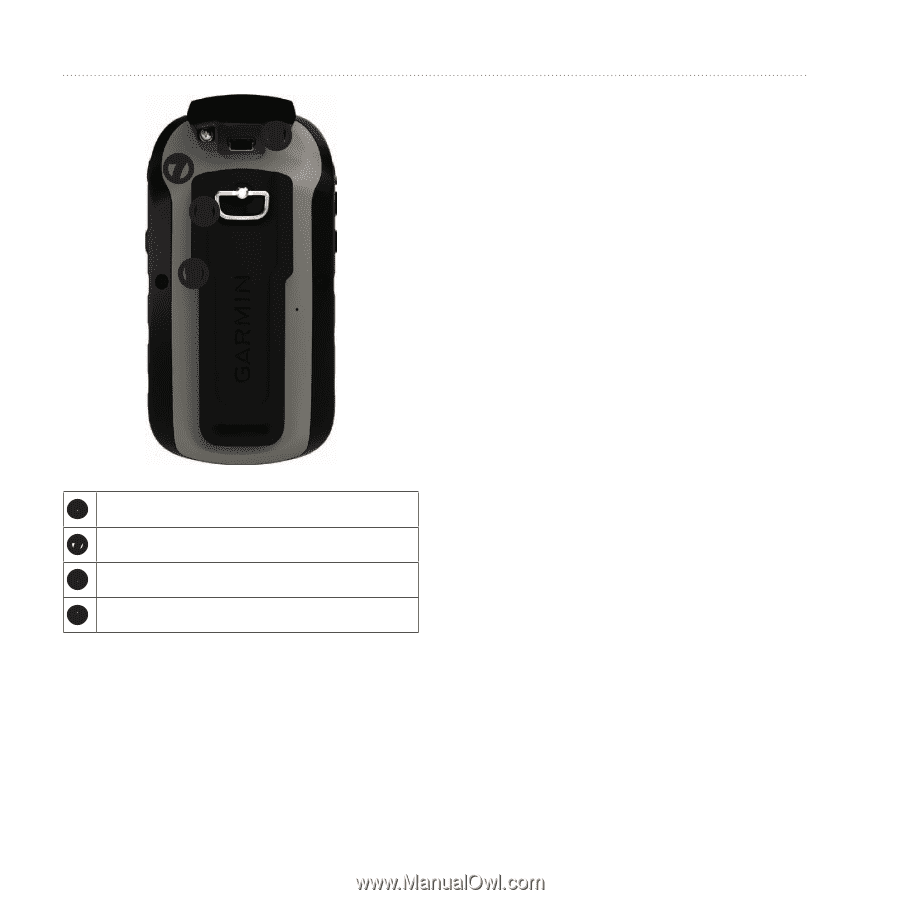
6
eTrex Owner’s Manual
Getting Started
➏
➒
➑
➐
➏
Mini-USB port (under weather cap)
➐
Battery cover
➑
Battery cover locking ring
➒
Mounting spine
Using the eTrex Keys
•
Move the Thumb Stick up, down,
left, and right to highlight menu
selections or to move around the
map.
•
Press the center of the Thumb Stick
to select the highlighted item.
•
Press
back
to move back one step
in the menu structure.
•
Press
menu
to display a list of
commonly-used functions for the
current page. Press
menu
twice
to access the main menu from any
page.
•
Press ▲ and
▼
to zoom in and out
on the map.