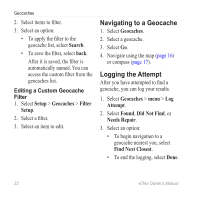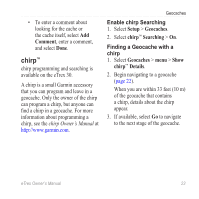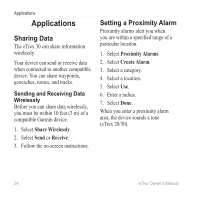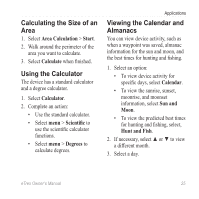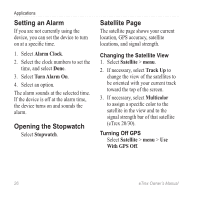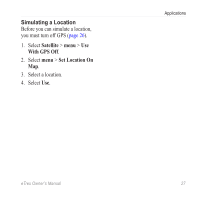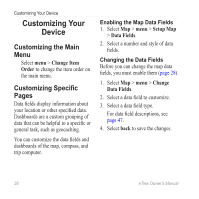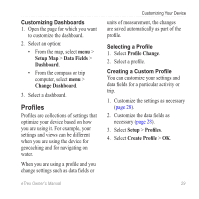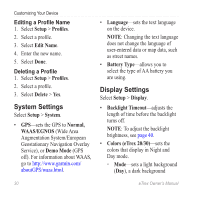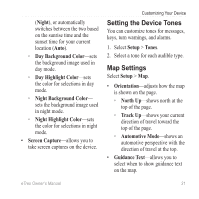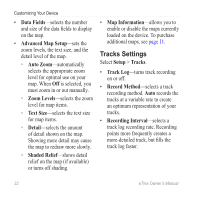Garmin eTrex 10 Owner's Manual - Page 27
Simulating a Location, Satellite, With GPS Off, Set Location - gps maps
 |
View all Garmin eTrex 10 manuals
Add to My Manuals
Save this manual to your list of manuals |
Page 27 highlights
Simulating a Location Before you can simulate a location, you must turn off GPS (page 26). 1. Select Satellite > menu > Use With GPS Off. 2. Select menu > Set Location On Map. 3. Select a location. 4. Select Use. Applications eTrex Owner's Manual 27
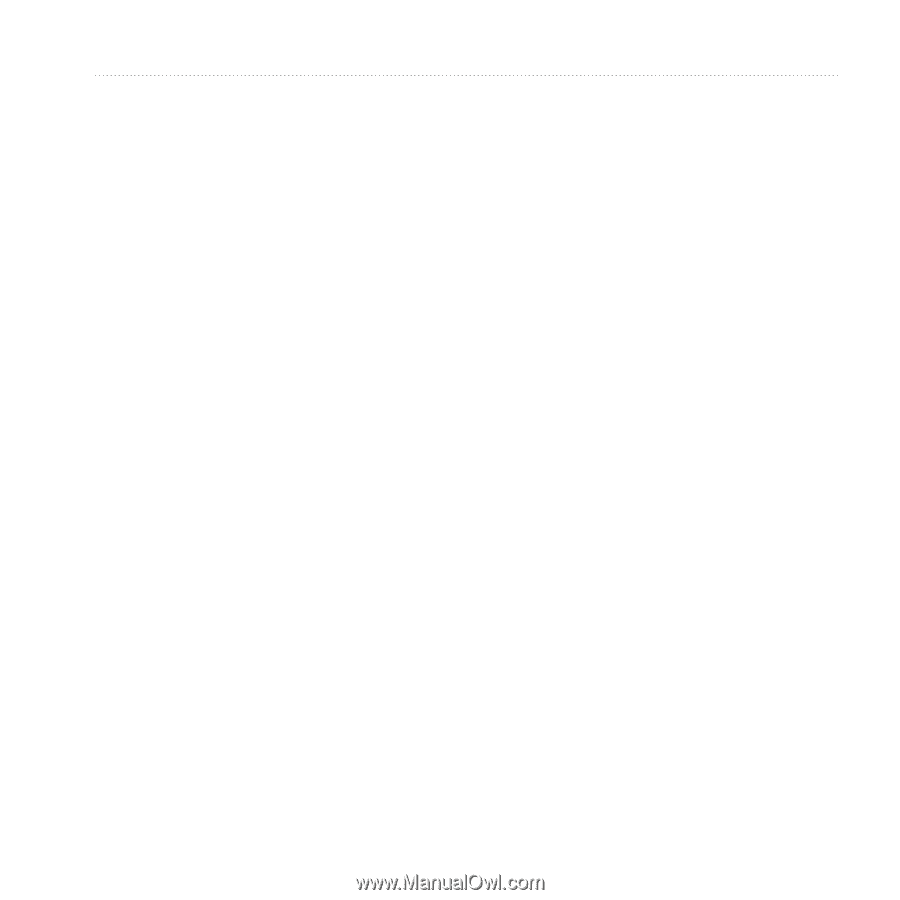
eTrex Owner’s Manual
27
Applications
Simulating a Location
Before you can simulate a location,
you must turn off GPS (
page 26
).
1. Select
Satellite
>
menu
>
Use
With GPS Off
.
2. Select
menu
>
Set Location On
Map
.
3. Select a location.
4. Select
Use
.