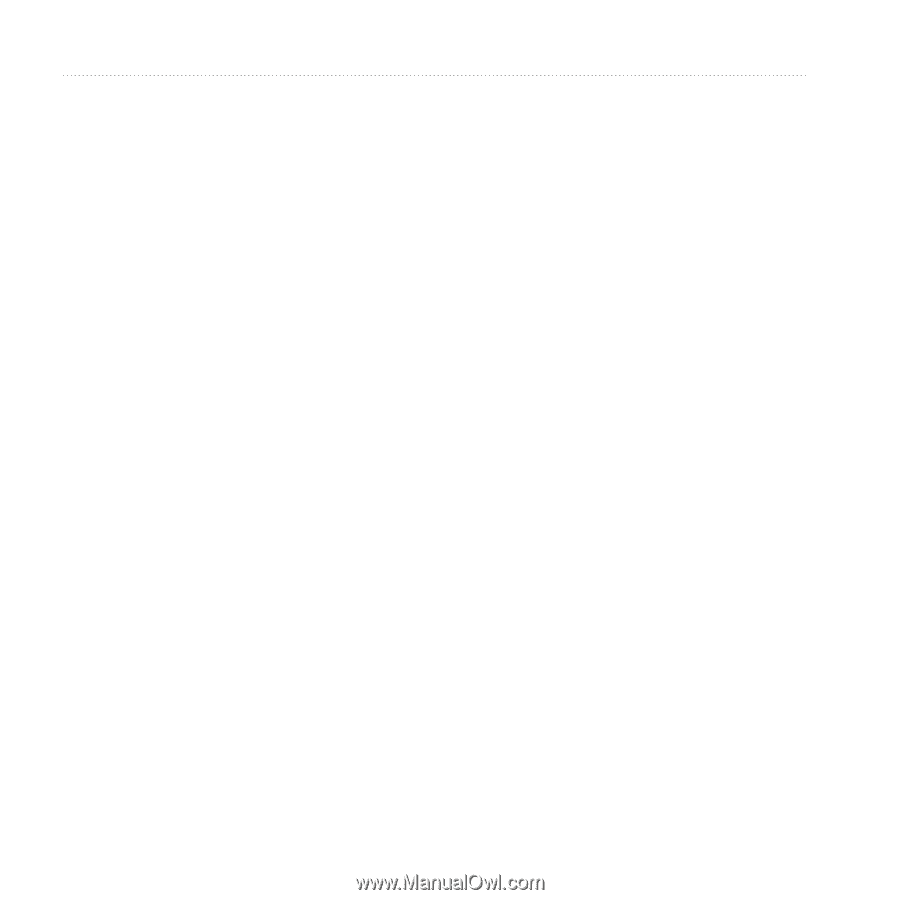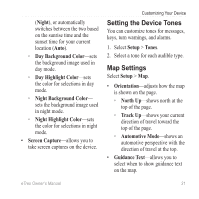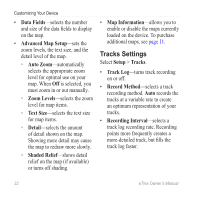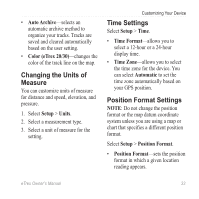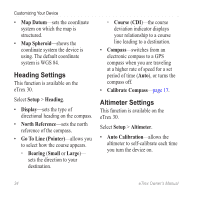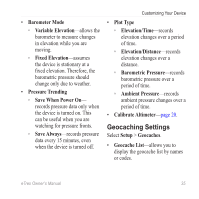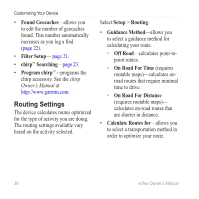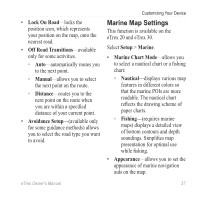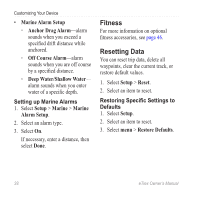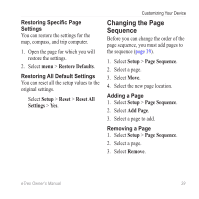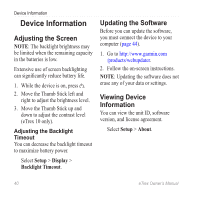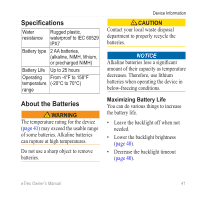Garmin eTrex 10 Owner's Manual - Page 36
Routing Settings, On Road For Time
 |
View all Garmin eTrex 10 manuals
Add to My Manuals
Save this manual to your list of manuals |
Page 36 highlights
Customizing Your Device • Found Geocaches-allows you to edit the number of geocaches found. This number automatically increases as you log a find (page 22). • Filter Setup- page 21. • chirp™ Searching-page 23. • Program chirp™-programs the chirp accessory. See the chirp Owner's Manual at http://www.garmin.com. Routing Settings The device calculates routes optimized for the type of activity you are doing. The routing settings available vary based on the activity selected. Select Setup > Routing. • Guidance Method-allows you to select a guidance method for calculating your route. ◦◦ Off Road-calculates point-topoint routes. ◦◦ On Road For Time (requires routable maps)-calculates onroad routes that require minimal time to drive. ◦◦ On Road For Distance (requires routable maps)- calculates on-road routes that are shorter in distance. • Calculate Routes for-allows you to select a transportation method in order to optimize your route. 36 eTrex Owner's Manual