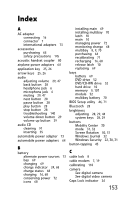Gateway C-140XL 8512715 - Gateway Notebook Reference Guide R3 for Windows Vist - Page 165
L, M, Microsoft System Restore
 |
View all Gateway C-140XL manuals
Add to My Manuals
Save this manual to your list of manuals |
Page 165 highlights
www.gateway.com system key combinations 27 toggle display 27 Windows 25, 26 L labels Microsoft Certificate of Authenticity 3 model number 3 serial number 3 laser printer 65 latch battery 10 LCD panel release 6 module 9 pen 10, 46 LCD panel cleaning 89 release latch 6 switching display 27 troubleshooting 119 LCD/CRT system key 27 line protector 80 line tester 80 lock cable 82 Kensington cable 8 power button 11, 20 M maintenance cleaning 88, 91 digital pen 87 general guidelines 87 screen 87 Media Center troubleshooting 126 memory bay 9 installing 107 purchasing 64 removing 107 replacing 107 troubleshooting 128 memory card reader locating 6 memory cards supported 56 using 55 microphone built-in 11 jack 6 Microsoft Certificate of Authenticity 3 Microsoft System Restore 98 Mobility Center button 30 mode button 31, 32 notebook 43 tablet 43 model number 3, 82 modem cable 7, 19 connecting 18, 19 dial-up 80 DSL 7, 19 international adapter 80 jack (dial-up) 8, 18 troubleshooting 129 modular bay lock screw 52 module latch 9 release latch 9 modules purchasing 64 monitor adding external 60 color quality 62 port 7 screen resolution 62 using 27 mouse connecting 41 troubleshooting 133 USB port 7 moving pointer 41 157