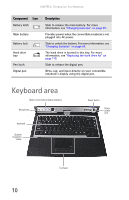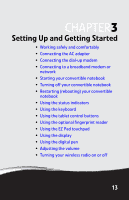Gateway C-140XL 8512715 - Gateway Notebook Reference Guide R3 for Windows Vist - Page 21
Setting Up and Getting Started
 |
View all Gateway C-140XL manuals
Add to My Manuals
Save this manual to your list of manuals |
Page 21 highlights
CHAPTER3 Setting Up and Getting Started • Working safely and comfortably • Connecting the AC adapter • Connecting the dial-up modem • Connecting to a broadband modem or network • Starting your convertible notebook • Turning off your convertible notebook • Restarting (rebooting) your convertible notebook • Using the status indicators • Using the keyboard • Using the tablet control buttons • Using the optional fingerprint reader • Using the EZ Pad touchpad • Using the display • Using the digital pen • Adjusting the volume • Turning your wireless radio on or off 13

CHAPTER
3
13
Setting Up and Getting Started
•
Working safely and comfortably
•
Connecting the AC adapter
•
Connecting the dial-up modem
•
Connecting to a broadband modem or
network
•
Starting your convertible notebook
•
Turning off your convertible notebook
•
Restarting (rebooting) your convertible
notebook
•
Using the status indicators
•
Using the keyboard
•
Using the tablet control buttons
•
Using the optional fingerprint reader
•
Using the EZ Pad touchpad
•
Using the display
•
Using the digital pen
•
Adjusting the volume
•
Turning your wireless radio on or off