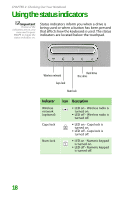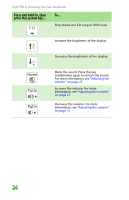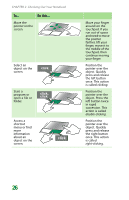Gateway MX6452 8511386 - Gateway Notebook Hardware Reference Guide - Page 25
Key type, Description, numbers when
 |
View all Gateway MX6452 manuals
Add to My Manuals
Save this manual to your list of manuals |
Page 25 highlights
Using the keyboard Key type Icon Description Windows key Press this key to open the Windows Start menu. This key can also be used in combination with other keys to open utilities like F (Search utility), R (Run utility), and E (Explorer utility). FN key Press the FN key in combination with a colored system key to perform a specific action. Numeric keypad Use these keys to type numbers when the numeric keypad is turned on. Press FN+ 1 to turn on the numeric keypad. 21

Using the keyboard
21
Windows
key
Press this key to open the
Windows
Start
menu.
This key can also be used
in combination with other
keys to open utilities like
F
(Search utility),
R
(Run
utility), and
E
(Explorer
utility).
F
N
key
Press the
F
N
key in
combination with a
colored system key to
perform a specific action.
Numeric
keypad
Use these keys to type
numbers when the
numeric keypad is turned
on. Press
F
N
+
to turn
on the numeric keypad.
Key type
Icon
Description
1