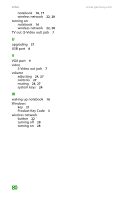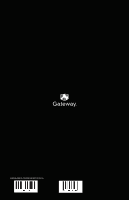Gateway MX6452 8511386 - Gateway Notebook Hardware Reference Guide - Page 83
S, T, opening menu
 |
View all Gateway MX6452 manuals
Add to My Manuals
Save this manual to your list of manuals |
Page 83 highlights
www.gateway.com Index rebooting notebook 17 recalibrating battery 35 replacing See installing resetting notebook 17 restarting notebook 17 right-clicking 26 rocker switch 25 S safety general precautions 56 static electricity 38 scanner USB port 8 screen objects getting information 26 moving 27 selecting 26 security features Kensington cable lock 7 serial number 3, 4 setting up safety precautions 56 shortcut menus accessing 26 shortcuts opening menu 26 shutting down notebook 16, 17 SO-DIMM See memory sound adjusting 24, 27 controls 27 muting 24, 27 speakers built-in 6 jack 6 specifications 4 Standby mode 16, 22 system key 22 starting notebook 16 programs 26 static electricity 38 status indicators battery charge 6 Caps Lock 18 drive activity 19 hard drive 19 location 11 numeric keypad 18 Pad Lock 18 power 6 toggle on or off 22 Support getting specifications 4 surge protector 13 Suspend 22 S-Video (TV) out jack 7 system identification label 3, 10 system keys combinations 22 locating 20 T technical support Support 4 television TV out jack 7 touchpad buttons 25 clicking 26 double-clicking 26 dragging screen objects 27 locating 11 moving pointer 25, 26 moving screen objects 27 opening files, folders, and programs 26 opening shortcut menu 26 right-clicking 26 rocker switch 25 selecting screen objects 26 turning off 79