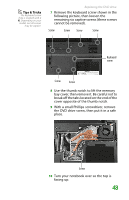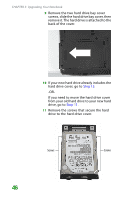Gateway MX6452 8511386 - Gateway Notebook Hardware Reference Guide - Page 48
Replace the memory bay cover, then, removed
 |
View all Gateway MX6452 manuals
Add to My Manuals
Save this manual to your list of manuals |
Page 48 highlights
CHAPTER 3: Upgrading Your Notebook 11 Insert a straightened paper clip into the DVD drive's manual eject hole, push in the paper clip to eject the drive tray, then pull the drive tray open. 12 Carefully slide the drive out of the drive bay. 13 Slide the new DVD drive into the drive bay. Make sure that the drive fits securely in the bay. 14 Turn your notebook over so the bottom is facing up. 15 Secure the DVD drive with the screw removed in Step 9. 16 Replace the memory bay cover, then tighten the captive screws. 17 Replace the keyboard screw. 18 Insert the battery, then turn your notebook over. 19 Connect the power adapter, modem cable, and network cable, then turn on your notebook. 44
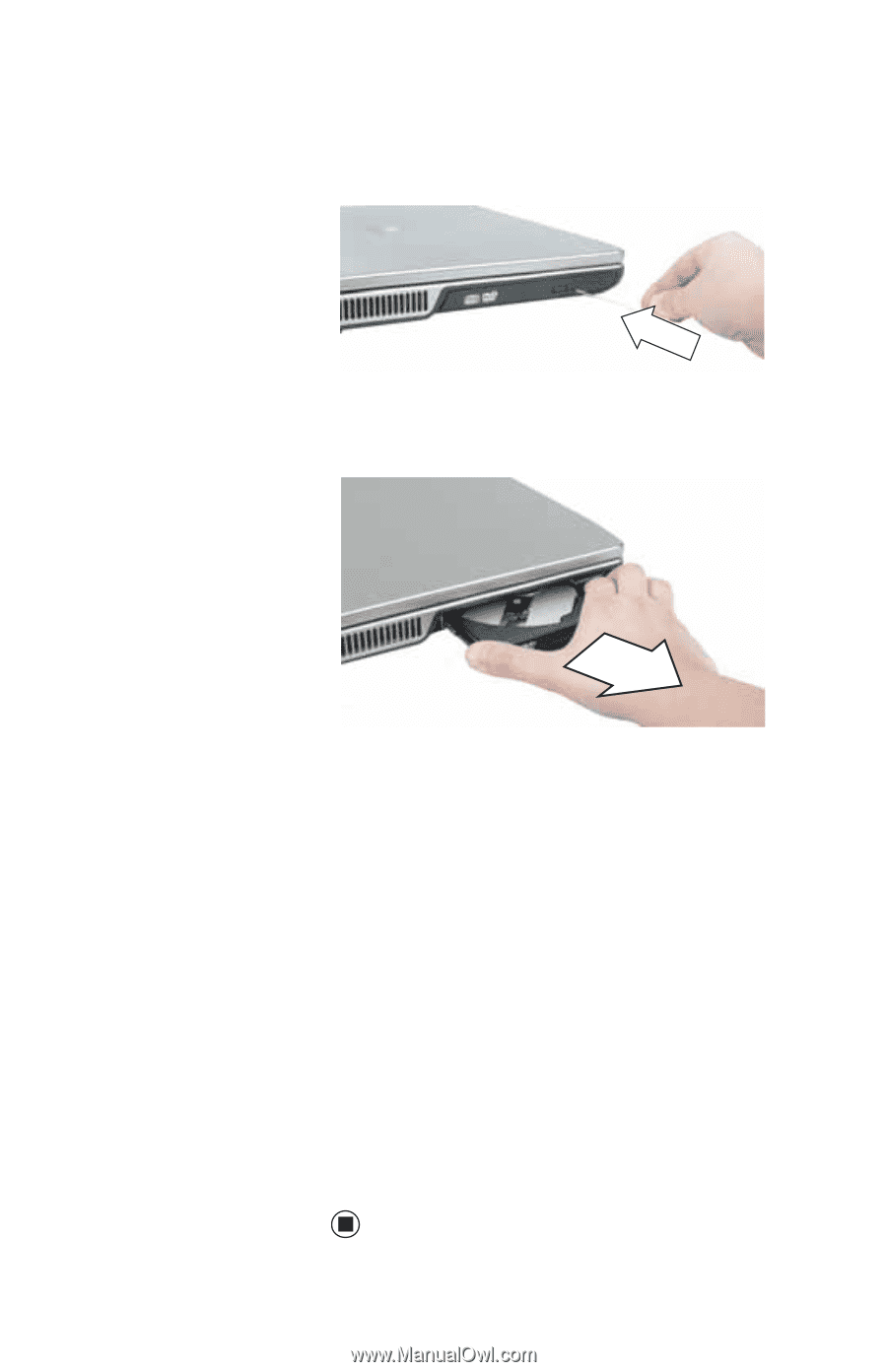
CHAPTER 3: Upgrading Your Notebook
44
11
Insert a straightened paper clip into the
DVD drive’s manual eject hole, push in the
paper clip to eject the drive tray, then pull
the drive tray open.
12
Carefully slide the drive out of the drive
bay.
13
Slide the new DVD drive into the drive bay.
Make sure that the drive fits securely in the
bay.
14
Turn your notebook over so the bottom is
facing up.
15
Secure the DVD drive with the screw
removed in
Step 9
.
16
Replace the memory bay cover, then
tighten the captive screws.
17
Replace the keyboard screw.
18
Insert the battery, then turn your notebook
over.
19
Connect the power adapter, modem cable,
and network cable, then turn on your
notebook.