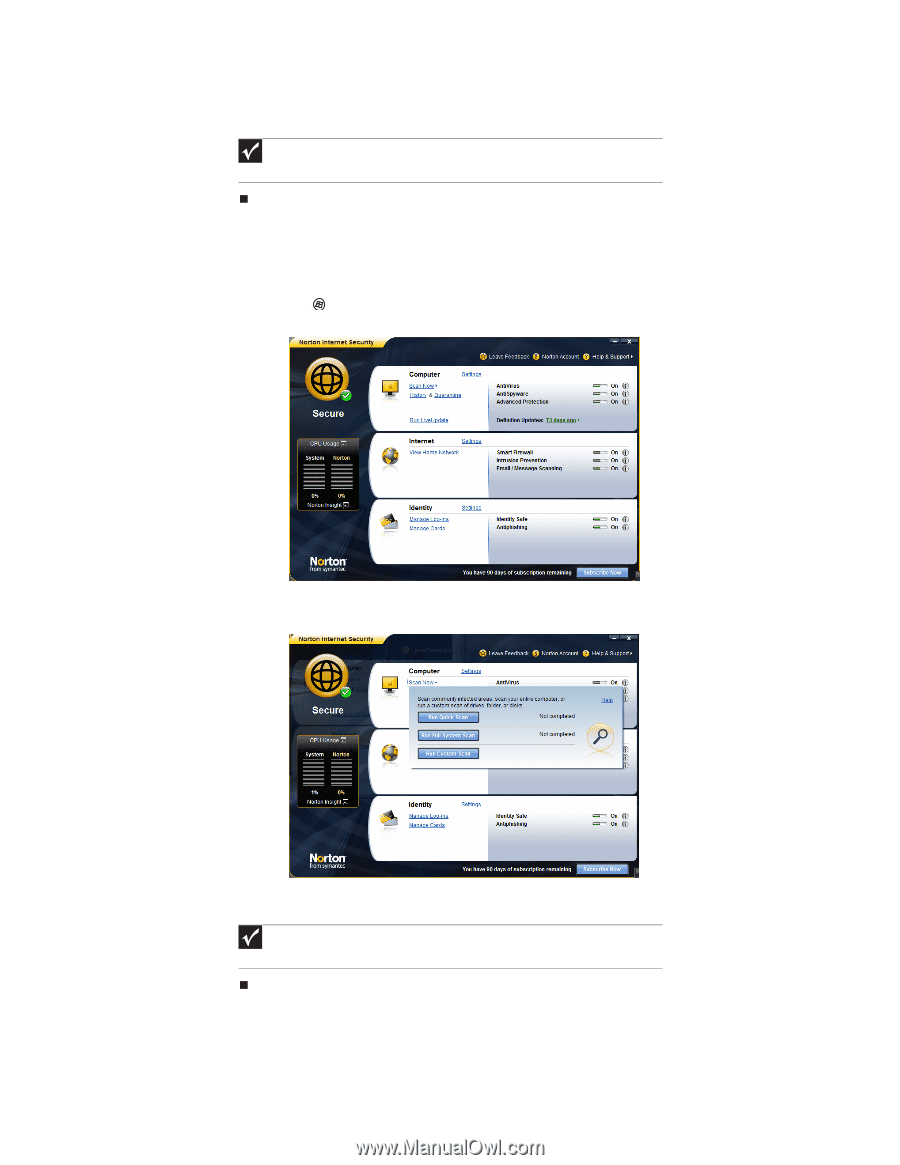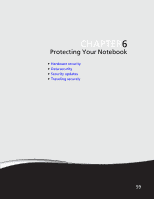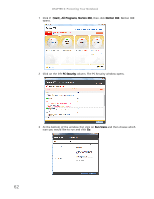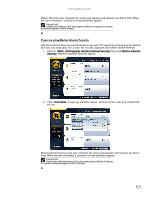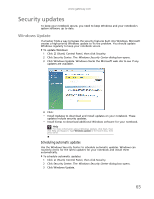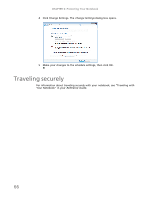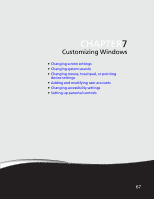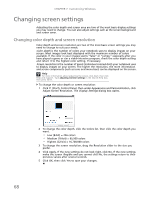Gateway NV-79 Gateway Notebook User's Guide - English - Page 69
If you are using Norton Internet Security, Start, All Programs, Norton Internet Security
 |
View all Gateway NV-79 manuals
Add to My Manuals
Save this manual to your list of manuals |
Page 69 highlights
www.gateway.com Norton 360 scans your computer for viruses and spyware and removes any that it finds. When the scan is finished, a summary of fixed problems appears. Important Extend your Norton 360 subscription before it expires to remain protected against online threats. If you are using Norton Internet Security Norton Internet Security automatically scans your PC regularly to keep you protected but you can manually run a scan for viruses, spyware and other online threats: 1 Click (Start), All Programs, Norton Internet Security then click Norton Internet Security. Norton Internet Security opens. 2 Click, Scan Now. A pop-up window opens. Choose which scan you would like to run. Norton Internet Security scans your computer for viruses and spyware and removes any that it finds. When the scan is finished, a summary of fixed problems appears. Important Extend your Norton Internet Security subscription before it expires to remain protected against online threats. 63