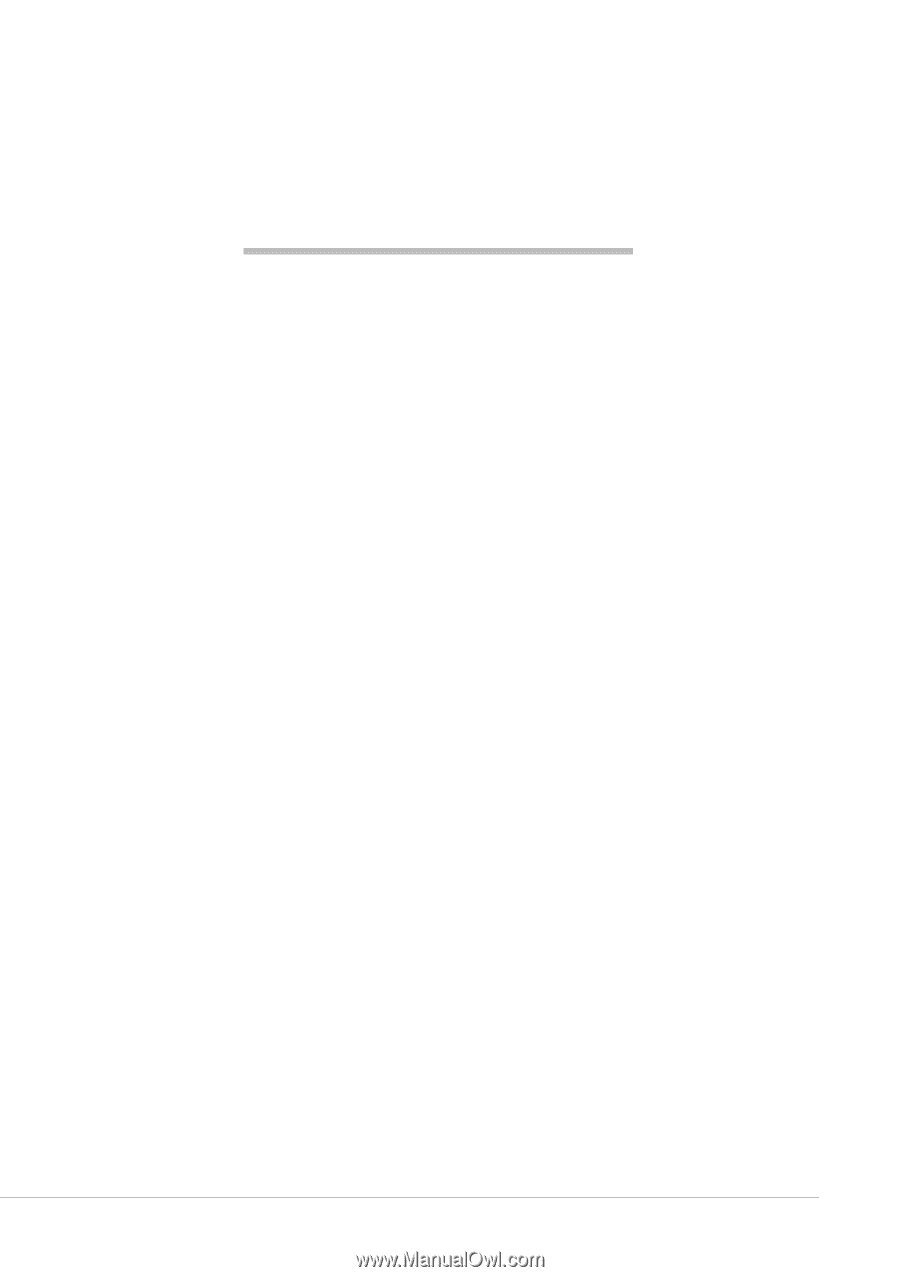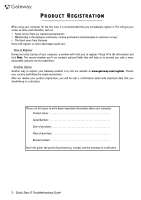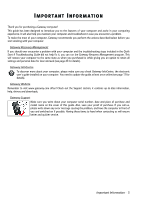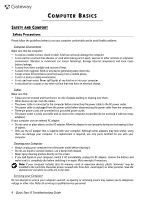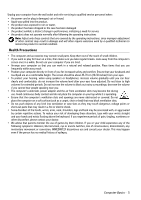Gateway NV-54 Gateway Quick Start Guide for Windows 7 - Page 1
Gateway NV-54 Manual
 |
View all Gateway NV-54 manuals
Add to My Manuals
Save this manual to your list of manuals |
Page 1 highlights
Quick Start & Troubleshooting Guide TABLE OF CONTENTS Product Registration 2 Important Information 3 Computer Basics 4 Safety and Comfort 4 Safety Precautions 4 Health Precautions 5 Getting to Know your Computer 6 Control Devices (Keyboard/Touchpad 6 Volume Controls 7 Remote Control (optional 8 Your Computer's Drives 8 Power Supply 10 Ports and Connectors 11 Turning your Computer ON or OFF 12 Upgrading your Computer 14 Internet and Software 15 Using Windows and your Software 15 Windows Welcome Center 15 Internet Security Offer 15 Gateway Recovery Management 16 Your Computer's Documentation 17 Playing Multimedia Files 18 First steps on the Net 20 Protecting your computer 20 Choose an 'Internet Service Provider 20 Network connections 21 Surf the Net 23 Helpdesk 25 Safe Computing 25 Maintenance 25 Updates 28 Security 28 Windows Remote Assistance 33 Diagnose & Repair 34 Top Troubleshooting Cases 34 Miscellaneous Troubleshooting 38 Recovering your system 45 To recover your system 45 Recovering pre-installed software and drivers .. 45 Returning to a previous system condition.......... 46 Returning your system to its factory condition.. 47 Regulatory Information 48 Environment 53 Software License 54 Index 55 Copyright ©2009. All Rights Reserved. GWNB Table of Contents - 1