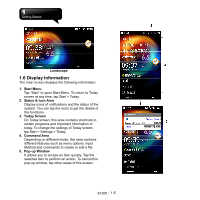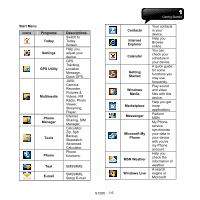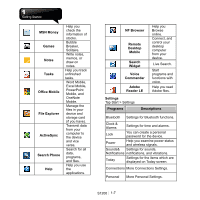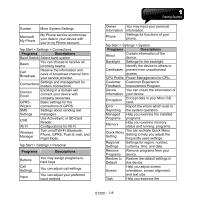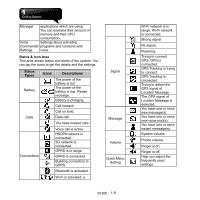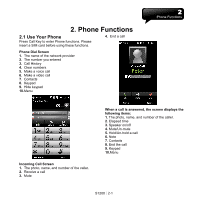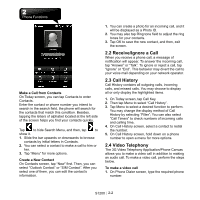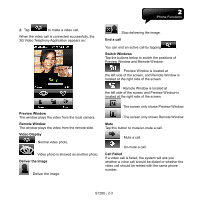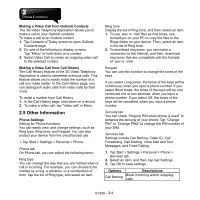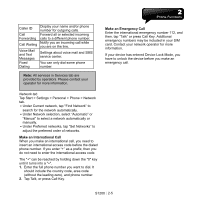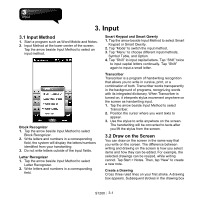Gigabyte GSmart S1200 User Manual - GSmart S1200_WM6.5 English Version - Page 21
Phone Functions
 |
View all Gigabyte GSmart S1200 manuals
Add to My Manuals
Save this manual to your list of manuals |
Page 21 highlights
2. Phone Functions 2.1 Use Your Phone Press Call Key to enter Phone functions. Please insert a SIM card before using these functions. 4. End a call Phone Dial Screen 1. The name of the network provider 2. The number you entered 3. Call History 4. Clear numbers 5. Make a voice call 6. Make a video call 7. Contacts 8. Keypad 9. Hide keypad 10. Menu Incoming Call Screen 1. The photo, name, and number of the caller. 2. Receive a call 3. Mute When a call is answered, the screen displays the following items: 1. The photo, name, and number of the caller. 2. Elapsed time 3. Speaker on/off 4. Mute/Un-mute 5. Hold/Un-hold a call 6. Note 7. Contacts 8. End the call 9. Keypad 10.Menu S1200│2-1

S1200
│
2-1
2. Phone Functions
2.1 Use Your Phone
Press Call Key to enter Phone functions. Please
insert a SIM card before using these functions.
Phone Dial Screen
1.
The name of the network provider
2.
The number you entered
3.
Call History
4.
Clear numbers
5.
Make a voice call
6.
Make a video call
7.
Contacts
8.
Keypad
9.
Hide keypad
10.
Menu
Incoming Call Screen
1.
The photo, name, and number of the caller.
2.
Receive a call
3.
Mute
4.
End a call
When a call is answered, the screen displays the
following items:
1.
The photo, name, and number of the caller.
2.
Elapsed time
3.
Speaker on/off
4.
Mute/Un-mute
5.
Hold/Un-hold a call
6.
Note
7.
Contacts
8.
End the call
9.
Keypad
10.
Menu