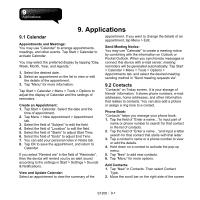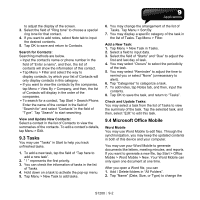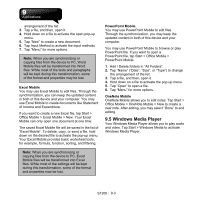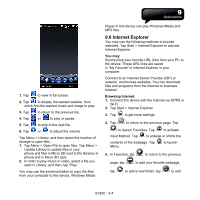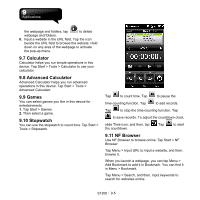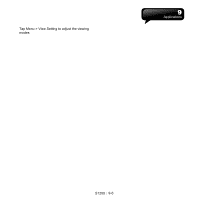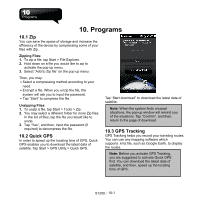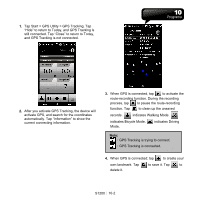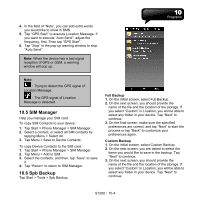Gigabyte GSmart S1200 User Manual - GSmart S1200_WM6.5 English Version - Page 52
Calculator, 8 Advanced Calculator, 9 Games, 10 Stopwatch, 11 NF Browser
 |
View all Gigabyte GSmart S1200 manuals
Add to My Manuals
Save this manual to your list of manuals |
Page 52 highlights
the webpage and folders, tap to delete webpage and folders. 6. Input a website in the URL field. Tap the icon beside the URL field to browse the website. Hold down on any area of the webpage to activate the pop-up menu. 9.7 Calculator Calculator helps you run simple operations in this device. Tap Start > Tools > Calculator to use your calculator. 9.8 Advanced Calculator Advanced Calculator helps you run advanced operations in this device. Tap Start > Tools > Advanced Calculator. 9.9 Games You can select games you like in this device for entertainments. 1. Tap Start > Games 2. Then select a game. 9.10 Stopwatch You can use the stopwatch to count time. Tap Start > Tools > Stopwatch. Tap to count time. Tap to pause the time-counting function. Tap to add records. Tap to stop the time-counting function. Tap to save records. To adjust the countdown clock, slide Time icon, and then, tap the countdown. . Tap to start 9.11 NF Browser Use NF Browser to browse online. Tap Start > NF Browser. Tap Menu > Input URL to input a website, and then, browse it. When you launch a webpage, you can tap Menu > Add Bookmark to add it in Bookmark. You can find it in Menu > Bookmark. Tap Menu > Search, and then, input keywords to search for websites online. S1200│ 9-5