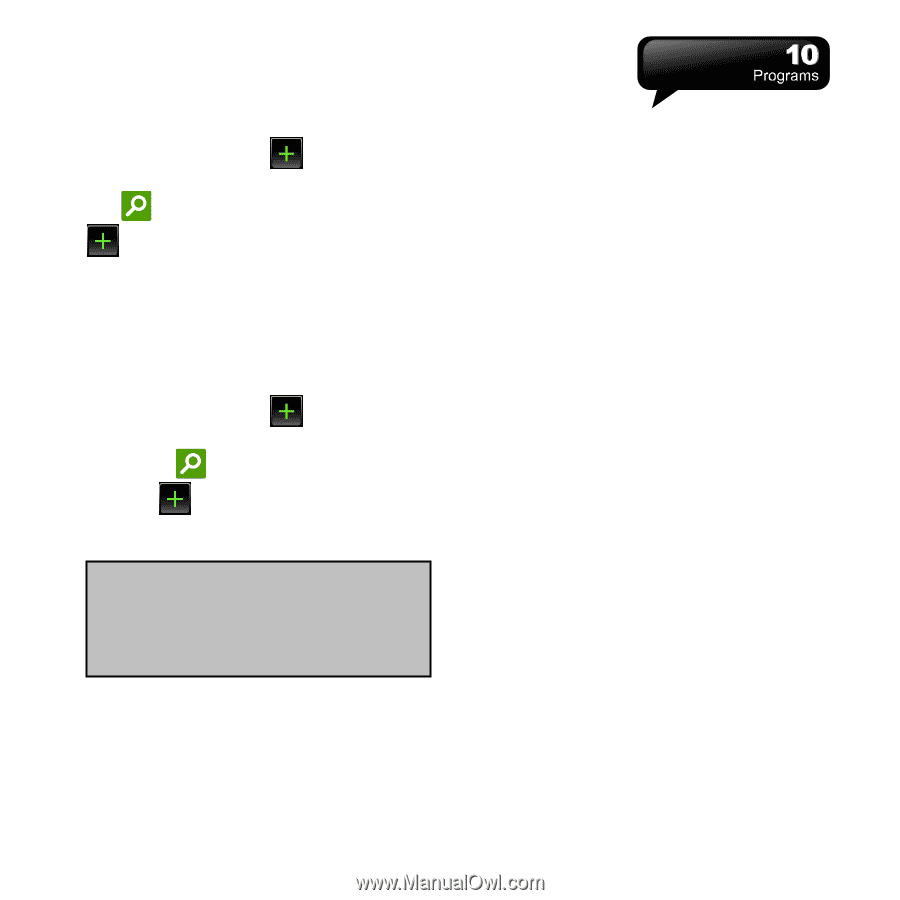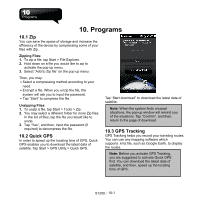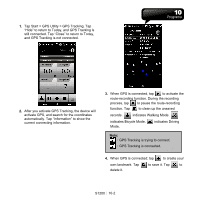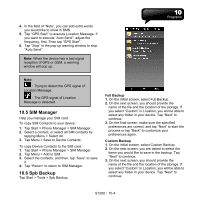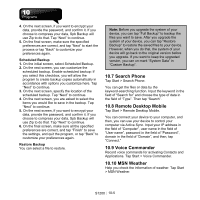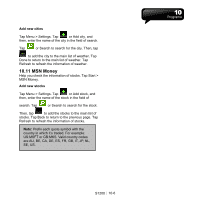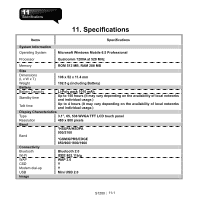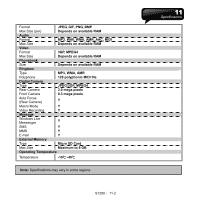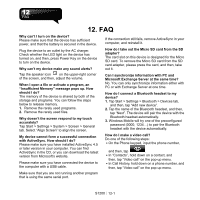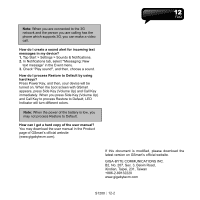Gigabyte GSmart S1200 User Manual - GSmart S1200_WM6.5 English Version - Page 59
MSN Money
 |
View all Gigabyte GSmart S1200 manuals
Add to My Manuals
Save this manual to your list of manuals |
Page 59 highlights
Add new cities Tap Menu > Settings. Tap or Add city, and then, enter the name of the city in the field of search. Tap or Search to search for the city. Then, tap to add the city to the main list of weather. Tap Done to return to the main list of weather. Tap Refresh to refresh the information of weather. 10.11 MSN Money Help you check the information of stocks. Tap Start > MSN Money. Add new stocks Tap Menu > Settings. Tap or Add stock, and then, enter the name of the stock in the field of search. Tap or Search to search for the stock. Then, tap to add the stocks to the main list of stocks. Tap Back to return to the previous page. Tap Refresh to refresh the information of stocks. Note: Prefix each quote symbol with the country in which it's traded. For example: US:MSFT or GB:MKS. Valid country codes are AU, BE, CA, DE, ES, FR, GB, IT, JP, NL, SE, US. S1200│ 10-6