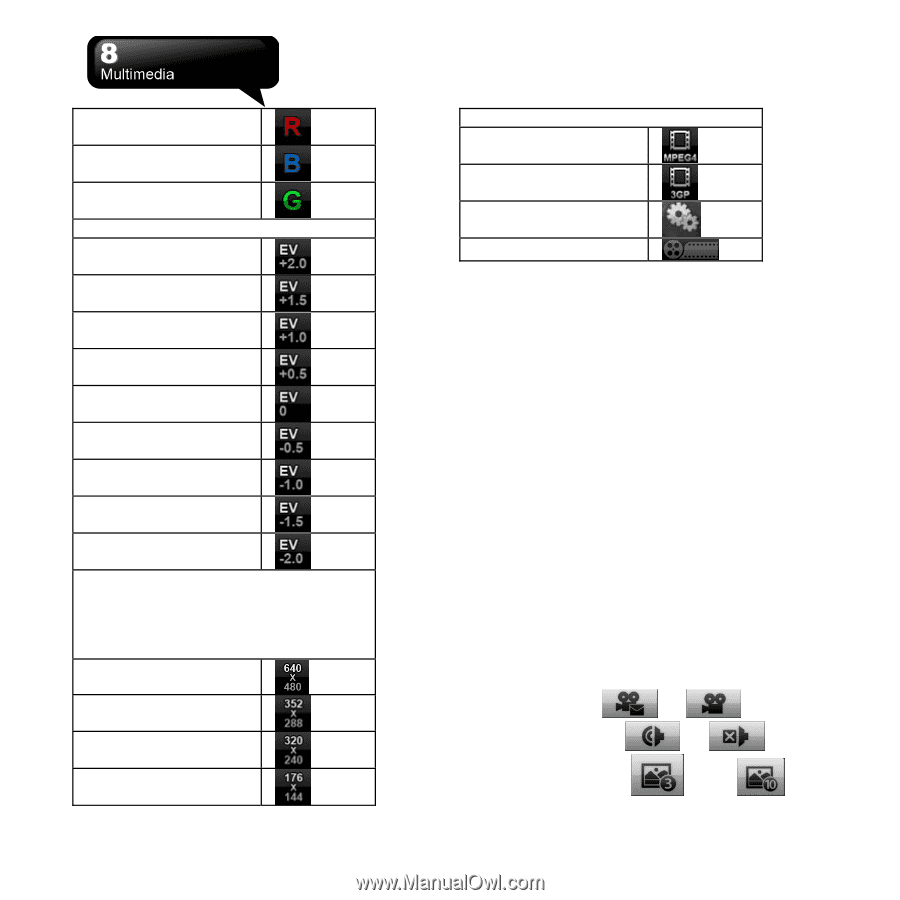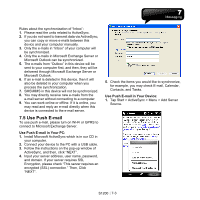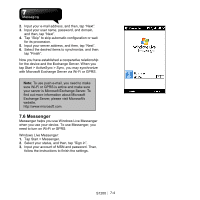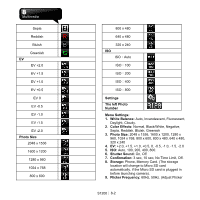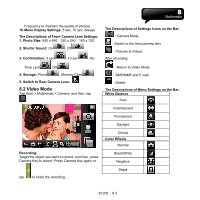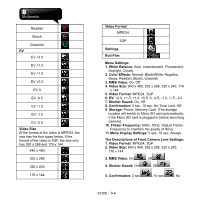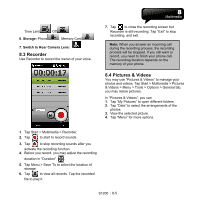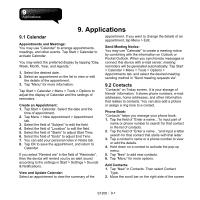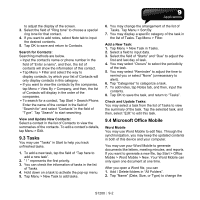Gigabyte GSmart S1200 User Manual - GSmart S1200_WM6.5 English Version - Page 44
The Descriptions of Front Camera Lens Settings
 |
View all Gigabyte GSmart S1200 manuals
Add to My Manuals
Save this manual to your list of manuals |
Page 44 highlights
Reddish Bluish Greenish EV EV +2.0 EV +1.5 EV +1.0 EV +0.5 EV 0 EV -0.5 EV -1.0 EV -1.5 EV -2.0 Video Size (If the format of the video is MPEG4, the size has the four types below. If the format of the video is 3GP, the size only has 352 x 288 and 176 x 144. 640 x 480 352 x 288 320 x 240 176 x 144 Video Format MPEG4 3GP Settings Roll Film Menu Settings: 1. White Balance: Auto, Incandescent, Fluorescent, Daylight, Cloudy. 2. Color Effects: Normal, Black/White, Negative, Sepia, Reddish, Bluish, Greenish 3. MMS Video: On, Off. 4. Video Size: 640 x 480, 352 x 288, 320 x 240, 176 x 144 5. Video Format: MPEG4, 3GP 6. EV: +2.0, +1.5, +1.0, +0.5, 0, -0.5, -1.0, -1.5, -2.0 7. Shutter Sound: On, Off 8. Confirmation: 3 sec, 10 sec, No Time Limit, Off. 9. Storage: Phone, Memory Card. (The storage location will switch to Micro SD card automatically, if the Micro SD card is plugged in before launching camera). 10. Flicker Frequency: 60Hz, 50Hz. (Adjust Flicker Frequency to maintain the quality of films) 11. Menu Display Settings: 5 sec, 10 sec, Always The Descriptions of Front Camera Lens Settings: 1. Video Format: MPEG4, 3GP 2. Video Size: 640 x 480, 352 x 288, 320 x 240, 176 x 144 3. MMS Video: On , Off 4. Shutter Sound: On , Off 5. Confirmation: 3 sec , 10 sec , No S1200│ 8-4