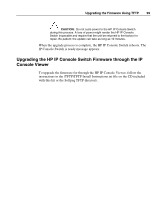HP 1x1x16 IP Console Switch User Guide - Page 101
Troubleshooting, When a Serial Interface Adapter Stops Responding
 |
View all HP 1x1x16 manuals
Add to My Manuals
Save this manual to your list of manuals |
Page 101 highlights
101 Troubleshooting In This Section When a Serial Interface Adapter Stops Responding 101 When the Activity Light Indicator is Not On 102 When the Cable Connections Are Not Correct 102 When the Cascaded Console Switch Configurations Are Not Correct 102 When the Console Switch Does Not Have the Correct Firmware 103 When the Console Switch is Not Working Properly 103 When the Console Switch Hangs After Being Rebooted 103 When the Console Switch Serial Port Password is Lost 104 When the Expansion Module is Not Being Recognized by a Compaq Server Console Switch.104 When the Local OSD Console Switch Password is Lost 104 When the Local User Cannot View the OSD Copyright Notice 104 When the Local User Cannot View the OSD Flag 105 When the Mouse and Keyboard Lose Functionality After the Reset PS/2 Button is Pressed While Operating a UNIX Based Platform 105 When the Mouse Does Not Align 105 When the OSD Goes Blank after a Mouse and Keyboard Have Been Reset Message Appears 105 When the OSD is Distorted or Not Readable 106 When the OSD is Inaccessible...106 When RILOE and iLO are not Working Correctly with the HP IP Console Switch 106 When the Run Diagnostics Test Fails 106 When the Screen Saver Does Not Turn On 106 When the Servers Are Still Listed Although They Have Been Disconnected 106 When the System Does Not Recognize the Cascaded Console Switches 107 When the Video Displays All Green or Red 107 Connection Length Table ...107 When a Serial Interface Adapter Stops Responding When using the HP IP Console Viewer to connect to a Serial Interface Adapter, perform an Automatic Video Adjust (Tools>Automatic Video Adjust). If the Serial Interface Adapter becomes unresponsive, verify flow control setting matches the target device, then power cycle the Serial interface Adapter. If flow control cannot be set on the target device, use a slower BAUD rate.