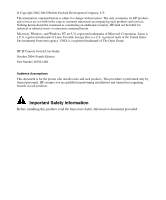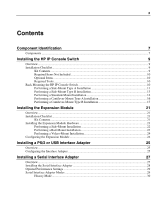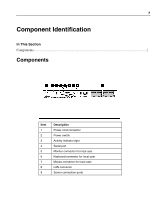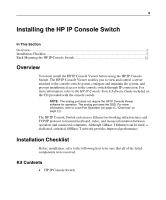4
HP IP Console Switch User Guide
Configuration Mode
...............................................................................................................
31
Serial Interface Adapter Pinouts
........................................................................................................
34
Attaching the Power Supply to the Rack Using Velcro
.....................................................................
34
Cascading Console Switches
37
Compatible Console Switch Models
..................................................................................................
37
Compaq Server Console Switch
.............................................................................................
37
HP KVM Server Console Switch
...........................................................................................
38
Cascading a Compaq Server Console Switch with an HP IP Console Switch
...................................
39
Example of a Compaq Server Console Switch Cascade Configuration
..................................
40
Cascading an HP KVM Server Console Switch with an HP IP Console Switch
...............................
41
Example of an HP IP Console Switch Cascade Configuration
...............................................
43
Local Port Operation
45
Overview
............................................................................................................................................
45
Accessing the Main Dialog Box
.............................................................................................
45
Viewing and Selecting Ports and Servers
...............................................................................
46
Soft Switching
....................................................................................................................................
50
Configuring Servers for Soft Switching
.................................................................................
50
Soft Switching to a Server
......................................................................................................
50
Soft Switching to a Previous Server
.......................................................................................
50
Using Basic OSD Navigation Keys
...................................................................................................
51
Configuring the Setup Dialog Box
.....................................................................................................
52
Accessing the Setup Dialog Box
............................................................................................
52
Managing Routine Tasks for Servers
......................................................................................
53
Changing the Display Behavior
..............................................................................................
53
Controlling the Status Flag
.....................................................................................................
55
Broadcasting to Servers
..........................................................................................................
57
Setting Up a Scan Pattern
.......................................................................................................
59
Setting Local Console Switch Security
...................................................................................
61
Preemption Mode
...................................................................................................................
65
Changing the USB Keyboard Language
.................................................................................
68
Assigning Device Types
.........................................................................................................
69
Assigning Server Names
.........................................................................................................
73
Managing Server Tasks Using the OSD
............................................................................................
74
Accessing the Commands Dialog Box
...................................................................................
75
Viewing and Disconnecting User Connections
......................................................................
75
Running System Diagnostics
..................................................................................................
77
Resetting the PS/2 Device
......................................................................................................
81
Displaying Version Information
.............................................................................................
82
Upgrading the Interface Adapter Firmware
............................................................................
87
Network Settings
91
Setting Up A Network
........................................................................................................................
91