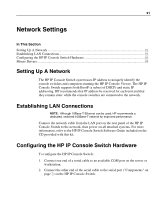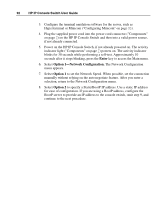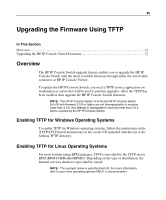HP 1x1x16 IP Console Switch User Guide - Page 91
Network Settings, Setting Up A Network, Establishing LAN Connections
 |
View all HP 1x1x16 manuals
Add to My Manuals
Save this manual to your list of manuals |
Page 91 highlights
91 Network Settings In This Section Setting Up A Network ...91 Establishing LAN Connections ...91 Configuring the HP IP Console Switch Hardware 91 Mouse Drivers ...94 Setting Up A Network The HP IP Console Switch system uses IP address to uniquely identify the console switches and computers running the HP IP Console Viewer. The HP IP Console Switch supports both BootP (a subset of DHCP) and static IP addressing. HP recommends that IP address be reserved for each unit and that they remain static while the console switches are connected to the network. Establishing LAN Connections NOTE: Although 10Base-T Ethernet can be used, HP recommends a dedicated, switched 100Base-T network for improved performance. Connect the network cable from the LAN port on the rear panel of the HP IP Console Switch to the network, then power on all attached systems. For more information, refer to the HP IP Console Switch Software Guide included on the CD provided with this kit. Configuring the HP IP Console Switch Hardware To configure the HP IP Console Switch: 1. Connect one end of a serial cable to an available COM port on the server or workstation. 2. Connect the other end of the serial cable to the serial port ("Components" on page 7) on the HP IP Console Switch.