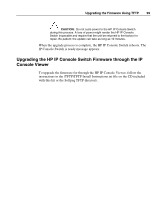HP 1x1x16 IP Console Switch User Guide - Page 104
When the Console Switch Serial Port Password is Lost
 |
View all HP 1x1x16 manuals
Add to My Manuals
Save this manual to your list of manuals |
Page 104 highlights
104 HP IP Console Switch User Guide a. Power on any cascaded console switches. b. Power on the HP IP Console Switch. The activity indicator light powers on. c. Power on the monitor. d. Power up the server. When the Console Switch Serial Port Password is Lost Ultimate responsibility for data security must be enforced by you. If you set and subsequently lose a serial port password, the console switch must be returned for repair at your cost. When the Expansion Module is Not Being Recognized by a Compaq Server Console Switch Determine if an Expansion Module is being used in combination with a cascaded Compaq Server Console Switch. An Expansion Module is considered a level of cascading ("Cascading Console Switches" on page 37) and therefore cannot be used in combination with a Compaq Server Console Switch. When the Local OSD Console Switch Password is Lost Ultimate responsibility for data security must be enforced by you. If you set and subsequently lose your password, contact HP Service and request escalation to the HP EPR Team (the highest level of escalation). When the Local User Cannot View the OSD Copyright Notice 1. Be sure that the power source is valid.