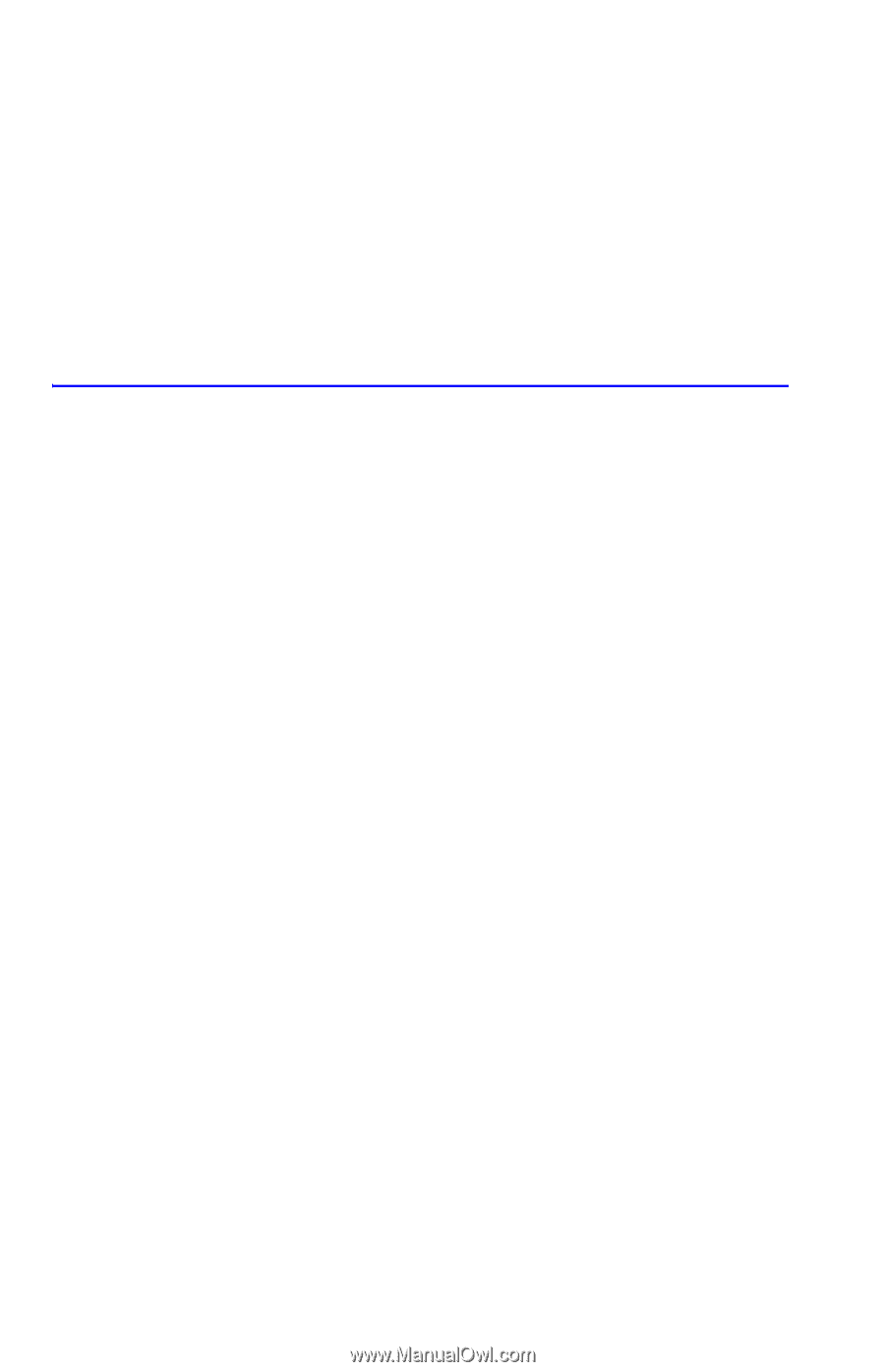HP 35s HP 35s scientific calculator - User Guide - Page 112
Evaluating Equations, Expressions.
 |
UPC - 000000000000
View all HP 35s manuals
Add to My Manuals
Save this manual to your list of manuals |
Page 112 highlights
Expressions. The equation does not contain an "=". For example, x3 + 1 is an expression. When you're calculating with an equation, you might use any type of equation - although the type can affect how it's evaluated. When you're solving a problem for an unknown variable, you'll probably use an equality or assignment. When you're integrating a function, you'll probably use an expression. Evaluating Equations One of the most useful characteristics of equations is their ability to be evaluated - to generate numeric values. This is what enables you to calculate a result from an equation. (It also enables you to solve and integrate equations, as described in chapters 7 and 8). Because many equations have two sides separated by "=", the basic value of an equation is the difference between the values of the two sides. For this calculation, "=" in an equation is essentially treated as "-". The value is a measure of how well the equation balances. The HP 35s has two keys for evaluating equations: and . Their actions differ only in how they evaluate assignment equations: returns the value of the equation, regardless of the type of equation. returns the value of the equation - unless it's an assignment-type equation. For an assignment equation, returns the value of the right side only, and also "enters" that value into the variable on the left side - it stores the value in the variable. The following table shows the two ways to evaluate equations. 6-10 Entering and Evaluating Equations