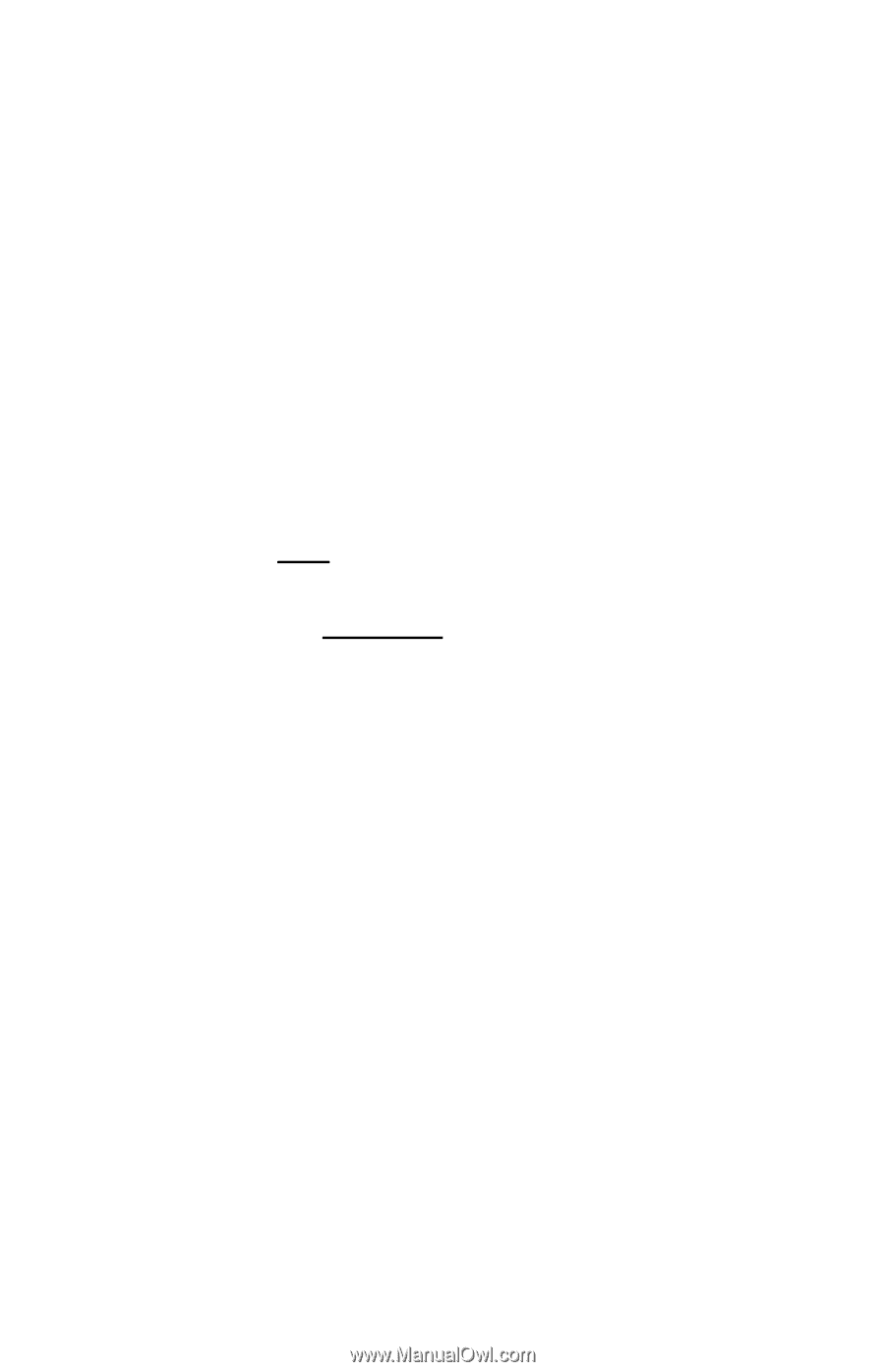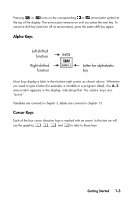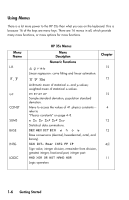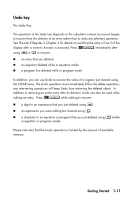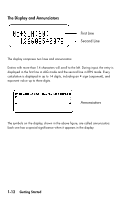HP 35s HP 35s scientific calculator - User Guide - Page 24
Exiting Menus, Getting Started, Display, Description
 |
UPC - 000000000000
View all HP 35s manuals
Add to My Manuals
Save this manual to your list of manuals |
Page 24 highlights
Some menus, like the CONST and SUMS, have more than one page. Entering these menus turns on the or annunciator. In these menus, use the Õ and Ö cursor keys to navigate to an item on the current menu page; use the Ø and × keys to access the next and previous pages in the menu. Example: In this example, we use the DISPLAY menu to fix the display of numbers to 4 decimal places and then compute 6÷7. The example closes using the DISPLAY menu to return to full floating point display of numbers. Keys: 8 or 8 Display Description: Initial display Enter the DISPLAY menu The Fix command is pasted to line 2 Fix to 4 decimal places Perform the division Return to full precision Menus help you execute dozens of functions by guiding you to them. You don't have to remember the names of all the functions built into the calculator nor search through the functions printed on the keyboard. Exiting Menus Whenever you execute a menu function, the menu automatically disappears, as in the above example. If you want to leave a menu without executing a function, you have three options: 1-8 Getting Started