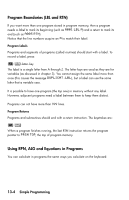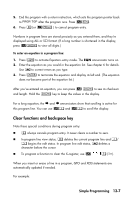HP 35s HP 35s scientific calculator - User Guide - Page 186
Program Boundaries (LBL and RTN), Using RPN, ALG and Equations in Programs, Program Labels
 |
UPC - 000000000000
View all HP 35s manuals
Add to My Manuals
Save this manual to your list of manuals |
Page 186 highlights
Program Boundaries (LBL and RTN) If you want more than one program stored in program memory, then a program needs a label to mark its beginning (such as and a return to mark its end (such as Notice that the line numbers acquire an to match their label. Program Labels Programs and segments of programs (called routines) should start with a label. To record a label, press: letter-key The label is a single letter from A through Z. The letter keys are used as they are for variables (as discussed in chapter 3). You cannot assign the same label more than once (this causes the message but a label can use the same letter that a variable uses. It is possible to have one program (the top one) in memory without any label. However, adjacent programs need a label between them to keep them distinct. Programs can not have more than 999 lines. Program Returns Programs and subroutines should end with a return instruction. The keystrokes are: When a program finishes running, the last RTN instruction returns the program pointer to the top of program memory. Using RPN, ALG and Equations in Programs You can calculate in programs the same ways you calculate on the keyboard: 13-4 Simple Programming