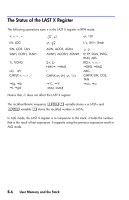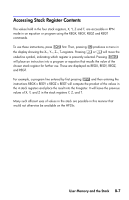HP 35s HP 35s scientific calculator - User Guide - Page 307
Accessing Stack Register Contents, the display showing the X-, Y-, Z-, T-registers. Pressing
 |
UPC - 000000000000
View all HP 35s manuals
Add to My Manuals
Save this manual to your list of manuals |
Page 307 highlights
Accessing Stack Register Contents The values held in the four stack registers, X, Y, Z and T, are accessible in RPN mode in an equation or program using the REGX, REGY, REGZ and REGT commands. To use these instructions, press d first. Then, pressing < produces a menu in the display showing the X-, Y-, Z-, T-registers. Pressing Õ or Ö will move the underline symbol, indicating which register is presently selected. Pressing will place an instruction into a program or equation that recalls the value of the chosen stack register for further use. These are displayed as REGX, REGY, REGZ, and REGT. For example, a program line entered by first pressing d and then entering the instructions REGX x REGY x REGZ x REGT will compute the product of the values in the 4 stack registers and place the result into the X-register. It will leave the previous values of X, Y, and Z in the stack registers Y, Z, and T. Many such efficient uses of values in the stack are possible in this manner that would not otherwise be available on the HP35s. User Memory and the Stack B-7