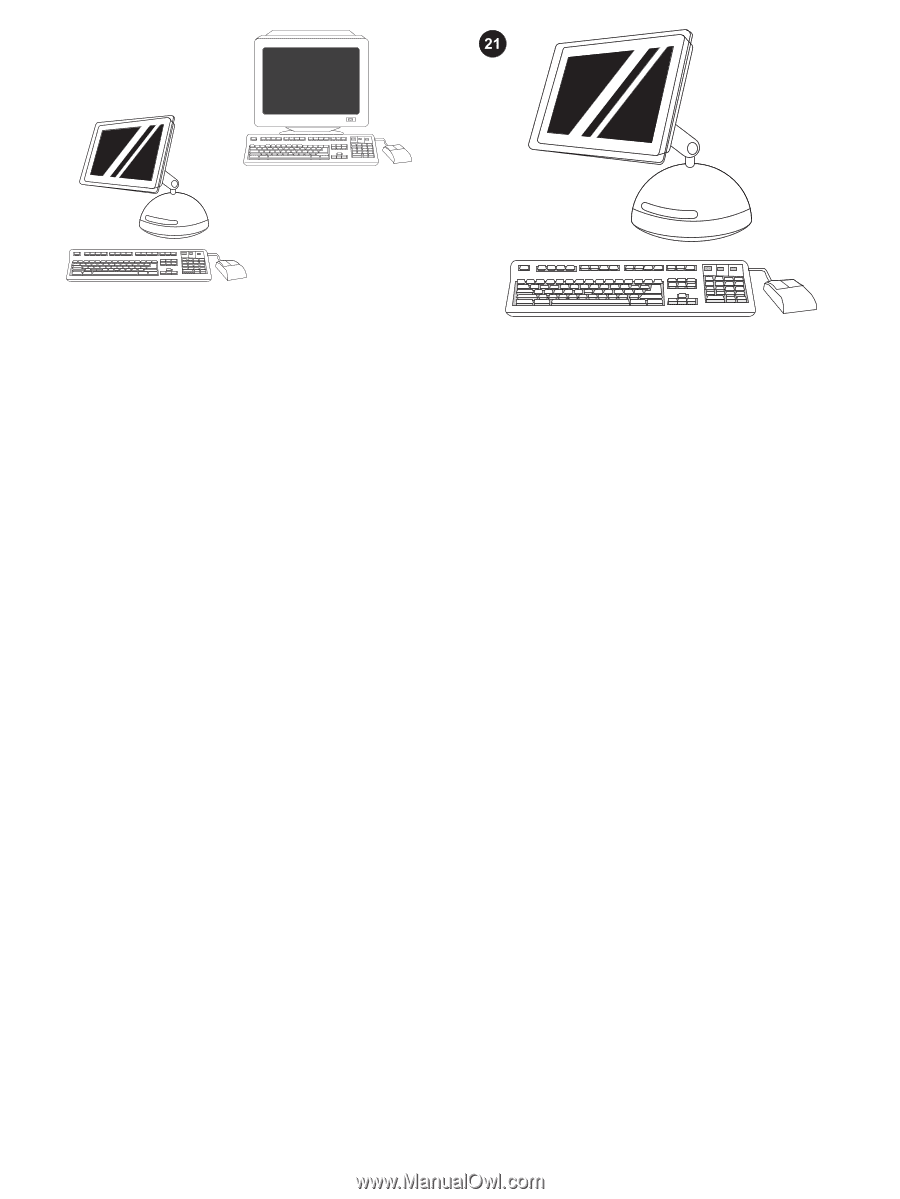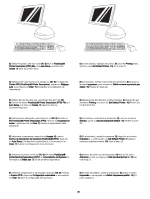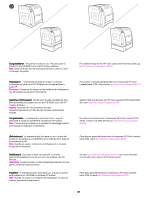HP 3700 HP Color LaserJet 3700 Series Printer - Getting Started Guide - Page 35
HP Network Install Guide
 |
UPC - 808736551106
View all HP 3700 manuals
Add to My Manuals
Save this manual to your list of manuals |
Page 35 highlights
6) For a Windows PC network install, see the HP Network Install Guide that is included with the printer. For a Macintosh computer network install, go to step 21. Connect to the network (Macintosh computer). For OS 9x, go to step A. For OS X, go to step B. 6) Pour une installation sur un réseau d'ordinateurs Windows, reportez-vous au manuel HP Network Install Guide inclus avec l'imprimante. Pour une installation sur un réseau d'ordinateurs Macintosh, passez à l'étape 21. Connexion au réseau (Macintosh). Pour OS 9x, passez à l'étape A. Pour OS X, passez à l'étape B. 6) Nehmen Sie bei einer Windows PC-Netzwerkinstallation auf das HP Netzwerk-Installationshandbuch im Lieferumfang des Druckers Bezug. Fahren Sie bei einer Macintosh ComputerNetzwerkinstallation mit Schritt 21 fort. Stellen Sie eine Verbindung zum Netzwerk (Macintosh) her. Wenn Sie mit OS 9x arbeiten, fahren Sie mit Schritt A fort. Wenn Sie OS X verwenden, fahren Sie mit Schritt B fort. 6) Per un'installazione di rete di un PC Windows, vedere la Guida all'installazione di rete HP fornita con la stampante. Per un'installazione di rete di un computer Macintosh, vedere il punto 21. Collegamento alla rete (computer Macintosh). Per OS 9x, vedere il punto A. Per OS X, vedere il punto B. 6) Para una instalación en red de un PC con Windows, consulte la guía de instalación en red HP que se incluye con la impresora. En el caso de un ordenador Macintosh, vaya al paso 21. Conexión a la red (ordenador Macintosh). Para OS 9x, vaya al paso A. Para OS X, vaya al paso B. 6) Raadpleeg de HP-handleiding voor installatie via een netwerk die bij de printer wordt geleverd, voor meer informatie. Ga naar stap 21 als u wilt installeren op een Macintosh-netwerk. Sluit aan op het netwerk (Macintosh-computer). Ga naar stap A voor OS 9x. Ga naar stap B voor OS X. 6) Para uma instalação em rede no PC Windows, consulte o Guia de instalação em rede HP que é incluído na impressora. Para instalação em rede num computador Macintosh, vá para a etapa 21. Conecte à rede (computador Macintosh). Para o OS 9x, vá para a etapa A. Para o OS X, vá para a etapa B. 34