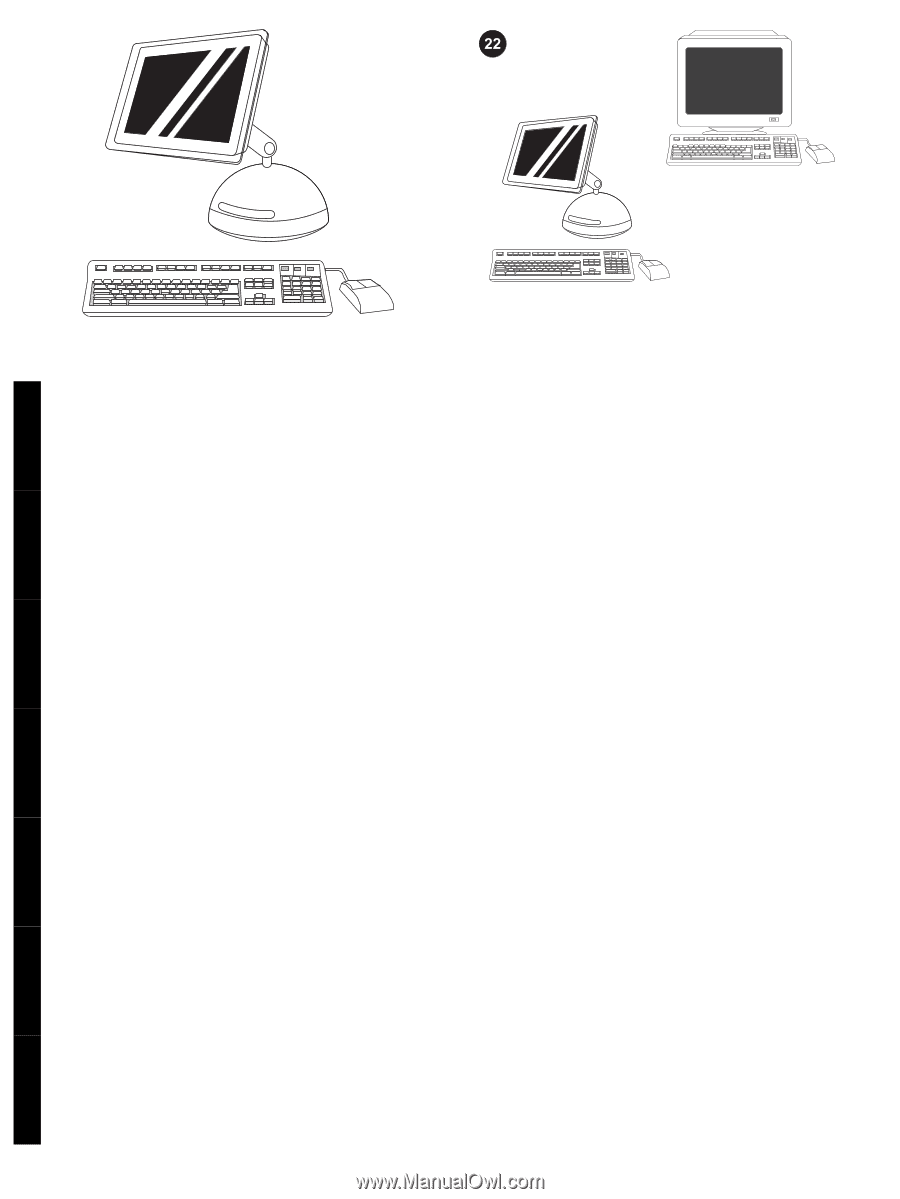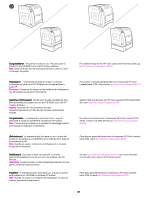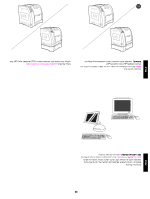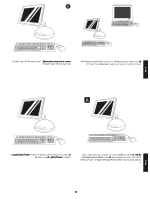HP 3700 HP Color LaserJet 3700 Series Printer - Getting Started Guide - Page 38
Testen Sie die Softwareinstallation.
 |
UPC - 808736551106
View all HP 3700 manuals
Add to My Manuals
Save this manual to your list of manuals |
Page 38 highlights
4) On the next page, click the drop-down menu, and then select either the AppleTalk option or the IP Printing option. 5) From the Printer Model drop-down list, select HP. 6) Under Model Name, select the printer, and click Add. 7) Go to step 22. Test the software installation. Print a page from any program to make sure the software is correctly installed. Note If installation fails, reinstall the software. English Français Deutsch Italiano 4) Sur la page suivante, cliquez sur le menu local, puis sélectionnez l'option AppleTalk ou Impression IP. 5) Dans la liste locale Modèle d'imprimante, sélectionnez HP. 6) Sous Nom du modèle, sélectionnez l'imprimante, puis cliquez sur Ajouter. 7) Passez à l'étape 22. 4) Klicken Sie auf der nächsten Seite auf das Dropdown-Menü, und wählen Sie dann entweder die Option AppleTalk oder die Option IP Printing. 5) Wählen Sie in der Dropdown-Liste Printer Model den Eintrag HP aus. 6) Wählen Sie unter Model Name den gewünschten Drucker aus, und klicken Sie dann auf Add. 7) Fahren Sie mit Schritt 22 fort. 4) Sulla pagina successiva, fare clic sul menu a discesa, quindi selezionare l'opzione AppleTalk oppure Stampa IP. 5) Dall'elenco a discesa Modello stampante, selezionare HP. 6) In Nome del modello, selezionare la stampante, quindi fare clic su Aggiungi. 7) Vedere il punto 22. 4) En la página siguiente, haga clic en el menú desplegable y seleccione la opción AppleTalk o IP Printing (Impresión IP). 5) En la lista desplegable Modelo de impresora, seleccione HP. 6) En Modelo, seleccione la impresora y haga clic en Añadir. 7) Vaya al paso 22. 4) Op de volgende pagina klikt u op het vervolgkeuzemenu en selecteert u de optie AppleTalk of de optie IP Printing. 5) Selecteer HP in de vervolgkeuzelijst Printermodel. 6) Selecteer de printer bij Modelnaam en klik op Voeg toe. 7) Ga naar stap 22. 4) Na próxima página, clique na lista de seleção e, em seguida, selecione a opção AppleTalk ou a opção Impressão IP. 5) Na lista de seleção Modelo de impressora, selecione HP. 6) Em Nome do modelo, selecione a impressora e clique em Incluir. 7) Vá para a etapa 22. Test de l'installation du logiciel. Imprimez une page à partir d'un programme quelconque pour vérifier que le logiciel est correctement installé. Remarque En cas d'échec de l'installation, réinstallez le logiciel. Testen Sie die Softwareinstallation. Drucken Sie eine Seite über ein beliebiges Programm, um sicherzustellen, dass die Software ordnungsgemäß installiert wurde. Hinweis Wenn die Installation fehlschlägt, müssen Sie die Software neu installieren. Test dell'installazione del software. Stampare una pagina da un programma qualsiasi per assicurarsi che il software sia installato correttamente. Nota Se l'installazione non è avvenuta correttamente, reinstallare il software. Compruebe la instalación del software. Imprima una página desde cualquier programa para asegurarse de que el software se ha instalado correctamente. Nota Si la instalación falla, instale de nuevo el software. Test de installatie van de software. Druk een pagina af van een willekeurig programma om te controleren of de software correct is geïnstalleerd. Opmerking als de installatie is mislukt, installeert u de software opnieuw. Teste a instalação do software. Imprima uma página a partir de qualquer programa para verificar se o software foi instalado corretamente. Nota Se a instalação falhar, reinstale o software. 37 Español Nederlands Português