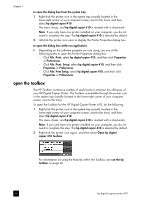HP 410 HP Digital Copier printer 410 - (English) Printing Guide - Page 12
recommended papers, If you want the best print quality, we recommend HP Premium Inkjet papers.
 |
UPC - 844844844303
View all HP 410 manuals
Add to My Manuals
Save this manual to your list of manuals |
Page 12 highlights
chapter 2 4 Slide the paper-width and paper-length guides in until they stop at the edges of the paper. Make sure that the paper stack lies flat in the input tray and fits under the tab of the paper-length guide. 5 Put the output tray back into position. 6 To prevent printed paper from falling off the tray, fully extend the output-tray extender. recommended papers If you want the best print quality, we recommend HP Premium Inkjet papers. Using paper that is too thin, paper that has a slick texture, or paper that stretches easily can cause paper jams. Using paper that has a heavy texture or does not accept ink can cause printed images to smear, bleed, or not be filled in completely. For more information about HP Premium Inkjet papers, check our website at: http://www.hp.com 8 hp digital copier printer 410