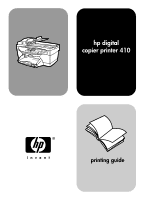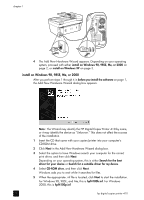iii
contents
1
set up printing . . . . . . . . . . . . . . . . . . . . . . . . . . . . . . . . . . . . . . 1
about this guide. . . . . . . . . . . . . . . . . . . . . . . . . . . . . . . . . . . . . . . . 1
install your hp digital copier printer software . . . . . . . . . . . . . . . . . . . . 1
uninstall and reinstall software. . . . . . . . . . . . . . . . . . . . . . . . . . . . . . 5
open the printer properties dialog box . . . . . . . . . . . . . . . . . . . . . . . . 5
open the toolbox . . . . . . . . . . . . . . . . . . . . . . . . . . . . . . . . . . . . . . . 6
2
load paper and envelopes. . . . . . . . . . . . . . . . . . . . . . . . . . . . . . 7
load paper . . . . . . . . . . . . . . . . . . . . . . . . . . . . . . . . . . . . . . . . . . . 7
load envelopes . . . . . . . . . . . . . . . . . . . . . . . . . . . . . . . . . . . . . . . 10
load postcards or hagaki cards . . . . . . . . . . . . . . . . . . . . . . . . . . . . 10
load photo paper . . . . . . . . . . . . . . . . . . . . . . . . . . . . . . . . . . . . . 11
tips for loading other types of paper. . . . . . . . . . . . . . . . . . . . . . . . . 11
set the paper type and size . . . . . . . . . . . . . . . . . . . . . . . . . . . . . . . 12
3
use printing features . . . . . . . . . . . . . . . . . . . . . . . . . . . . . . . . . 13
make the hp digital copier printer the default printer. . . . . . . . . . . . . . 13
change print settings . . . . . . . . . . . . . . . . . . . . . . . . . . . . . . . . . . . 13
use the quality tab . . . . . . . . . . . . . . . . . . . . . . . . . . . . . . . . . . . . . 15
use the layout tab. . . . . . . . . . . . . . . . . . . . . . . . . . . . . . . . . . . . . . 18
use the features tab . . . . . . . . . . . . . . . . . . . . . . . . . . . . . . . . . . . . 21
use the color tab . . . . . . . . . . . . . . . . . . . . . . . . . . . . . . . . . . . . . . 25
use the hp toolbox . . . . . . . . . . . . . . . . . . . . . . . . . . . . . . . . . . . . . 26
stop a print job . . . . . . . . . . . . . . . . . . . . . . . . . . . . . . . . . . . . . . . 28
4
troubleshooting help . . . . . . . . . . . . . . . . . . . . . . . . . . . . . . . . . 29
hp digital copier troubleshooting tips . . . . . . . . . . . . . . . . . . . . . . . . 29
printing problems. . . . . . . . . . . . . . . . . . . . . . . . . . . . . . . . . . . . . . 29
hp digital copier printer error messages . . . . . . . . . . . . . . . . . . . . . . 36
5
technical information. . . . . . . . . . . . . . . . . . . . . . . . . . . . . . . . . 37
paper specifications . . . . . . . . . . . . . . . . . . . . . . . . . . . . . . . . . . . . 37
print specifications . . . . . . . . . . . . . . . . . . . . . . . . . . . . . . . . . . . . . 38
print margin specifications. . . . . . . . . . . . . . . . . . . . . . . . . . . . . . . . 39
physical specifications . . . . . . . . . . . . . . . . . . . . . . . . . . . . . . . . . . 40
power specifications. . . . . . . . . . . . . . . . . . . . . . . . . . . . . . . . . . . . 40
environmental specifications . . . . . . . . . . . . . . . . . . . . . . . . . . . . . . 40
additional specifications . . . . . . . . . . . . . . . . . . . . . . . . . . . . . . . . . 40
index . . . . . . . . . . . . . . . . . . . . . . . . . . . . . . . . . . . . . . . . 41