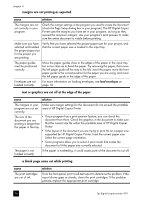HP 410 HP Digital Copier printer 410 - (English) Printing Guide - Page 35
hp digital copier printer is not responding, nothing happens when I try to print
 |
UPC - 844844844303
View all HP 410 manuals
Add to My Manuals
Save this manual to your list of manuals |
Page 35 highlights
hp digital copier printer is not responding troubleshooting help cause solution The HP Digital Copier For information on clearing a paper jam, see paper jams on page 29. Printer has a paper jam. The PC is not communicating with the HP Digital Copier Printer. If the HP Digital Copier Printer is not properly connected to the PC, communication errors can occur. Make sure the USB cable is securely connected at both ends. For information on troubleshooting communication issues, see communication problems on page 29. nothing happens when I try to print cause solution The unit is off. Look on the HP Digital Copier Printer display. If the display is blank, the HP Digital Copier Printer is turned off. Make sure the unit is connected to a power outlet, then press the On button. The HP Digital Copier If you tried to print several minutes ago and you are not getting any output, Printer is busy. check the HP Digital Copier Printer status. Some documents take a long time to print. The HP Digital Copier Check to make sure your HP Digital Copier Printer is selected as the printer Printer is not the in your program. default printer. The PC is not If the HP Digital Copier Printer is not properly connected to the PC, communicating with communication errors can occur. Make sure the USB cable is securely the HP Digital Copier. connected at both ends. For information on troubleshooting communication issues, see communication problems on page 29. The unit has a paper For information on clearing a paper jam, see paper jams on page 29. jam. the last page of my document did not print cause solution The input tray is empty. Make sure paper is in the input tray. For information on loading paper, see load paper on page 7. The HP Digital Copier For information on clearing a paper jam, see paper jams on page 29. Printer has a paper jam. printing guide 31