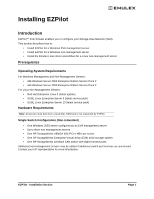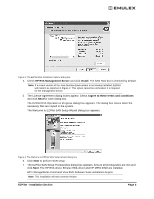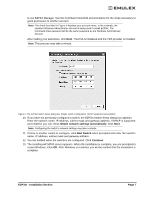HP 6100 EMULEX EZPilot EVA Version 2.0 User Manual (5697-6961, July 2007) - Page 10
EZPilot - Installation Defer license installation, Permit < - windows 7
 |
View all HP 6100 manuals
Add to My Manuals
Save this manual to your list of manuals |
Page 10 highlights
e. The License/Password certificate page of the HP Webware site includes a link to save the license key/password file. Click on the link to save the file. Make sure you remember the name and path you assign to the file. Do not change the file's .dat extension. f. Exit the browser. If you are not accessing the Web site from the management server, copy the file to the management server or place it on a network share that is accessible from the management server. g. Click Next in the EZPilot EVA Setup License dialog box. The Open License Password File dialog box appears. h. Navigate to the license password file you saved and click Open. • To install a Command View License later: a. From the EZPilot EVA Setup License dialog box, check Defer license installation and click Next. If you choose this option you can create logical drives for 180 days. After 180 days you can no longer create logical drives without installing a license. Figure 5: The EZPilot EVA Setup Configure dialog box 9. The EZPilot EVA Setup - Configure Enterprise Virtual Array dialog box appears. Enter the array name as you want it to appear on the front panel of the two array controllers. The array name may contain a maximum of twenty characters. The Number of disk drives field displays the number of disk drives discovered in the EVA. The Spare Policy feature enables you to set aside storage space in case a disk drive fails. You can choose to set aside no space or to set aside enough space to save data from one or two failed drives. Note: When you set aside space for failed drives, you are reducing the space available for storage. Uncheck Permit Windows account to log on to Command View EVA if you don't want to allow your account to log on to Command View EVA. This does not affect the ability EZPilot - Installation Section Page 6