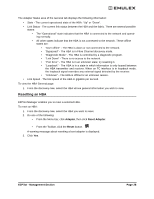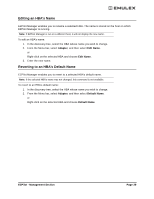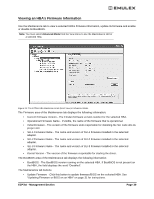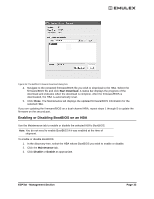HP 6100 EMULEX EZPilot EVA Version 2.0 User Manual (5697-6961, July 2007) - Page 37
Managing a Switch, Introduction, Prerequisites, Viewing Fabric Information
 |
View all HP 6100 manuals
Add to My Manuals
Save this manual to your list of manuals |
Page 37 highlights
Managing a Switch Introduction When you select a switch from the discovery-tree in Switch View mode, the Fabric Information tab and Switch Mgmt. tab appear. The Fabric Information tab displays relevant information about the switch. The Switch Mgmt. tab enables you to configure a switch on the network. Prerequisites • EZPilot is operating in Advanced Mode. • The EZPilot host system is connected to a local area network to manage the switch. Note: You cannot manage a switch using EZPilot if the switch is on a different subnet than the EZPilot Management Server and there is a firewall between the two subnets. Although you can configure the switch's IP address, the rest of the switch setup operation will fail and the switch will not be manageable from EZPilot Manager. Therefore, Emulex recommends that the EZPilot Management Server and the switch be on the same subnet to avoid this potential problem. Viewing Fabric Information When you select a switch in the discovery-tree in Switch View mode, the Fabric Information tab appears. Figure 27: The EZPilot Fabric Information tab The Fabric Information tab displays the following information: • Number of Adapters - The number of adapters discovered by this host on the selected fabric. • Number of Hosts - The number of hosts discovered or seen by this host on the selected fabric. • Number of Targets - The number of targets, including storage devices, discovered by this host on the selected fabric. EZPilot - Management Section Page 33