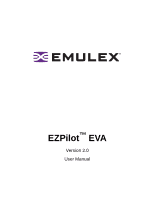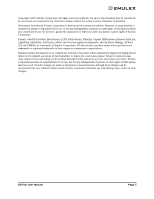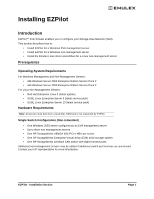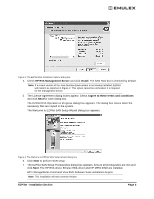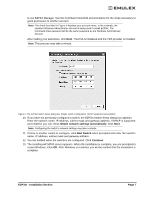HP 6100 EMULEX EZPilot EVA Version 2.0 User Manual (5697-6961, July 2007) - Page 6
Installed Software Components, Terminology, High Availability HA configuration Dual-switch
 |
View all HP 6100 manuals
Add to My Manuals
Save this manual to your list of manuals |
Page 6 highlights
High Availability (HA) configuration (Dual-switch) The following configuration requires the purchase of an additional switch. It allows the SAN to continue to function fully even if an HBA, switch, or storage controller fails. • One Windows 2003 server configured as an EVA management server • Up to five additional non-management servers • Two HP StorageWorks A8002A 4Gb PCI-e HBAs per server • One HP StorageWorks EVA4100 storage system • Two HP StorageWorks 4/8 Base SAN switches with eight licensed ports each Additional non-management servers may be added if additional switch port licenses are purchased. Contact your HP representative for more information. Installed Software Components The following is a list of some of the EZPilot software components. All of this software is automatically installed on Windows sytems (if necessary) by the installation process. • Emulex Storport Miniport driver • Sun Java Runtime Environment (JRE) (EVA Management Servers only) • Microsoft Multipath input/output (MPIO) • HP MPIO Device Specific Module (MPIO DSM) • HP Virtual Disk Service (VDS) HW Provider for the EVA (EVA Management Servers only) • EZPilot SAN Setup Wizard • EZPilot EVA Setup Wizard (EVA management servers only) • EZPilot HBA Wizard • EZPilot Switch Wizard (EVA Management Servers only) • EZPilot Manager • HP Command View EVA Software Suite (EVA Management Servers only) • Adobe Acrobat Reader* Note: *Acrobat Reader is not automatically installed, but it is contained on the Emulex Installation CD. Terminology The following Emulex and HP terms differ: • The EZPilot GUI and documentation refer to LUNs (Logical Unit Numbers) as "logical drives". Logical drives are synonymous with HP's terms "virtual disk" or "VDisks". • The Emulex phrase "Assigning a host" is synonymous with HP's phrase "Presenting a host". EZPilot - Installation Section Page 2