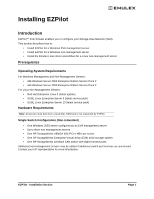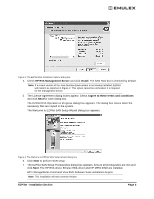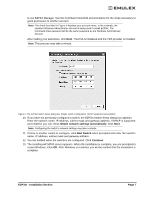HP 6100 EMULEX EZPilot EVA Version 2.0 User Manual (5697-6961, July 2007) - Page 9
EZPilot - Installation Install a license now - setup
 |
View all HP 6100 manuals
Add to My Manuals
Save this manual to your list of manuals |
Page 9 highlights
Figure 4: The EZPilot EVA Setup License dialog box 8. The EZPilot EVA Setup License dialog box appears enabling you to install a Command View license. The license is obtained from the HP Webware password center. You may install a license now or later. Emulex recommends that you install the license now. It will simplify using EZPilot Manager. • To obtain a Command View License: a. From the EZPilot EVA Setup License dialog box, check Install a license now. b. Select the WWN value and press Ctrl-C to copy it for use in step d. c. Double-click the http://webware.hp.com link on the EZPilot EVA Setup License dialog box. The HP Password Delivery Service page appears in a Web browser. Note: If the server does not have internet access, enter the URL into an Internet browser on a computer with internet access and follow these instructions. d. Enter your HP order number at the web site. Follow the instructions in the "HP StorageWorks EVA4100 SAN Starter Kit quick installation" guide. To type the WWN, press Ctrl-V to paste the WWN you copied previously. Using the "paste" method ensures there are no typing mistakes. However, you may also manually type in the WWN. Note: The WWN is also displayed on the operator control panel of the EVA. This enables you to obtain the license before installing EZPilot. Make sure you type the WWN exactly as shown, including the dashes. EZPilot - Installation Section Page 5