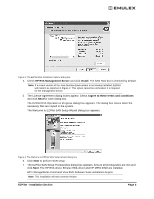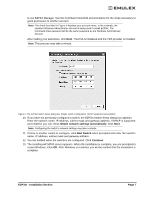HP 6100 EMULEX EZPilot EVA Version 2.0 User Manual (5697-6961, July 2007) - Page 12
Installing EZPilot to Create a Windows Non-Management Server, Prerequisites, Procedure - drivers
 |
View all HP 6100 manuals
Add to My Manuals
Save this manual to your list of manuals |
Page 12 highlights
Installing EZPilot to Create a Windows Non-Management Server Note: You must install EZPilot on all Windows non-management servers in the SAN. Prerequisites • If older versions of Emulex, Brocade or HP StorageWorks software were previously installed on the system you must remove them. Use the Windows Add/Remove Programs feature to remove the software. If you are prompted to reinstall the Emulex HBA driver during EZPilot installation, click Yes. Procedure To create a non-management server: 1. Install the HBA(s) in the system. Refer to the HBA's Installation Manual for instructions. Caution: Do not install the driver from the CD that shipped with the HBA. EZPilot will install the necessary driver automatically. 2. Insert the EZPilot CD into the system's CD-ROM drive. The EZPilot Installer verification window appears. The window closes automatically when the file verification process is complete. Note: Verification may take several minutes. The EZPilot EVA Installer welcome page appears. Figure 7: The EZPilot EVA Installer welcome page EZPilot - Installation Section Page 8