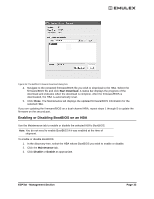HP 6100 EMULEX EZPilot EVA Version 2.0 User Manual (5697-6961, July 2007) - Page 40
EZPilot - Management Switch Mgmt., Network, Obtain network settings, automatically
 |
View all HP 6100 manuals
Add to My Manuals
Save this manual to your list of manuals |
Page 40 highlights
3. Select the Switch Mgmt. tab and click the Network icon. 4. The EZPilot Manager Switch Settings dialog box appears. You may change the switch's name, IP Address, Subnet Mask and Gateway Address from the values entered in the EZPilot SAN Setup Wizard. If DHCP is supported and enabled, you can check Obtain network settings automatically. Click OK. Note: The current IP address subnet mask and gateway address will be displayed when the dialog box appears even if the switch is configured to obtain the network settings automatically. Figure 29: The EZPilot Manager Switch Network Settings dialog box (DHCP supported and enabled) EZPilot - Management Section Page 36

EZPilot - Management Section
Page 36
3.
Select the
Switch Mgmt.
tab and click the
Network
icon.
4.
The EZPilot Manager Switch Settings dialog box appears. You may change the switch’s name,
IP Address, Subnet Mask and Gateway Address from the values entered in the EZPilot SAN
Setup Wizard. If DHCP is supported and enabled, you can check
Obtain network settings
automatically
.
Click
OK
.
Figure 29: The EZPilot Manager Switch Network Settings dialog box (DHCP supported and enabled)
Note:
The current IP address subnet mask and gateway address will be displayed when
the dialog box appears even if the switch is configured to obtain the network settings
automatically.