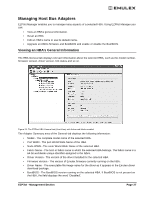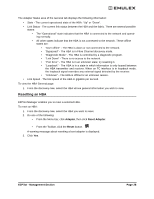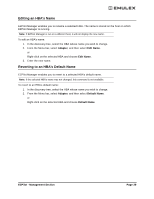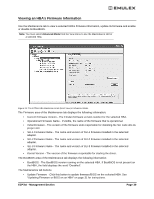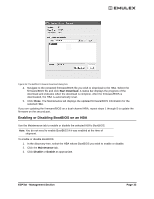HP 6100 EMULEX EZPilot EVA Version 2.0 User Manual (5697-6961, July 2007) - Page 36
Enabling or Disabling BootBIOS on an HBA, EZPilot - Management Start Download, Close
 |
View all HP 6100 manuals
Add to My Manuals
Save this manual to your list of manuals |
Page 36 highlights
Figure 26: The EZPilot Firmware Download dialog box 4. Navigate to the extracted firmware/BIOS file you wish to download to the HBA. Select the firmware/BIOS file and click Start Download. A status bar displays the progress of the download and indicates when the download is complete. After the firmware/BIOS is downloaded, the HBA is automatically reset. 5. Click Close. The Maintenance tab displays the updated firmware/BIOS information for the selected HBA. If you are updating the firmware/BIOS on a dual-channel HBA, repeat steps 1 through 5 to update the firmware on the second port. Enabling or Disabling BootBIOS on an HBA Use the Maintenance tab to enable or disable the selected HBA's BootBIOS. Note: You do not need to enable BootBIOS if it was enabled at the time of shipment. To enable or disable BootBIOS: 1. In the discovery-tree, select the HBA whose BootBIOS you wish to enable or disable. 2. Click the Maintenance tab. 3. Click Disable or Enable as appropriate. EZPilot - Management Section Page 32