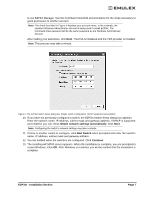HP 6100 EMULEX EZPilot EVA Version 2.0 User Manual (5697-6961, July 2007) - Page 14
Installing the Emulex Driver and Utilities for Linux, EZPilot - Installation - update
 |
View all HP 6100 manuals
Add to My Manuals
Save this manual to your list of manuals |
Page 14 highlights
8. When the installation is complete, EZPilot prompts you to restart Windows. Click OK. After Windows is restarted, you will be notified that the installation is complete. Repeat steps 1-8 to install EZPilot on all Windows non-management servers in the SAN. Installing the Emulex Driver and Utilities for Linux Please refer to the manuals on the Emulex Linux Installation CD for instructions on installing the Emulex drivers and utilities for Linux. As an overview, to create a Linux non-management server: 1. Ensure a supported version of the Linux operating system is installed on the machine. 2. Update with the Proliant Support Pack (for HP servers). 3. Install the Emulex driver for Linux. 4. Install the Emulex HBAnyware® utility to configure the HBAs with the correct firmware/BIOS. 5. Install the Emulex MultiPulse® utility on your system to enable multipathing in a High Availability (HA) environment. EZPilot - Installation Section Page 10