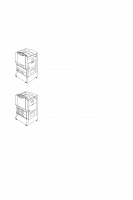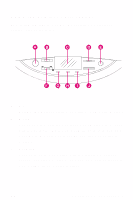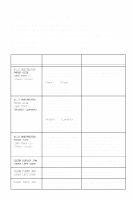HP 8550dn HP Color LaserJet 8550, 8550N, 8550DN, 8550GN, 8550MFP Printer - Qui - Page 10
Using the Printer Control Panel
 |
UPC - 088698946428
View all HP 8550dn manuals
Add to My Manuals
Save this manual to your list of manuals |
Page 10 highlights
Using the Printer Control Panel The following figure shows the locations of printer control panel features. A Go Brings the printer online or offline, and exits menus. B Menu Accesses the printer control panel menus to set the printer defaults. This key permits both forward and backward movement through the list of available menus. C Display Presents data about the printer (such as printer status, required actions, or data and print errors) in one or two lines of characters. EN Control Panel Features 6

Control Panel Features
6
EN
Using the Printer Control Panel
The following figure shows the locations of printer
control panel features.
A
Go
Brings the printer online or offline, and exits menus.
B
Menu
Accesses the printer control panel menus to set the
printer defaults. This key permits both forward and
backward movement through the list of available
menus.
C
Display
Presents data about the printer (such as printer
status, required actions, or data and print errors) in
one or two lines of characters.