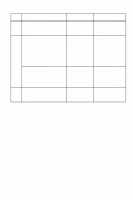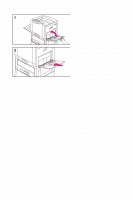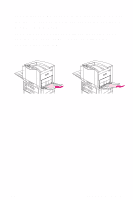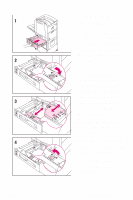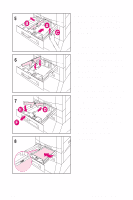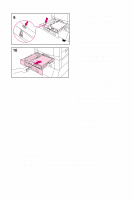HP 8550dn HP Color LaserJet 8550, 8550N, 8550DN, 8550GN, 8550MFP Printer - Qui - Page 27
Configuring Media
 |
UPC - 088698946428
View all HP 8550dn manuals
Add to My Manuals
Save this manual to your list of manuals |
Page 27 highlights
3 Slide the media width guides until they touch both sides of the envelopes without bending the envelopes. 4 Set the envelope size in the printer control panel. (See "Configuring Media Type and Size" on page 32.) EN Loading Media 23
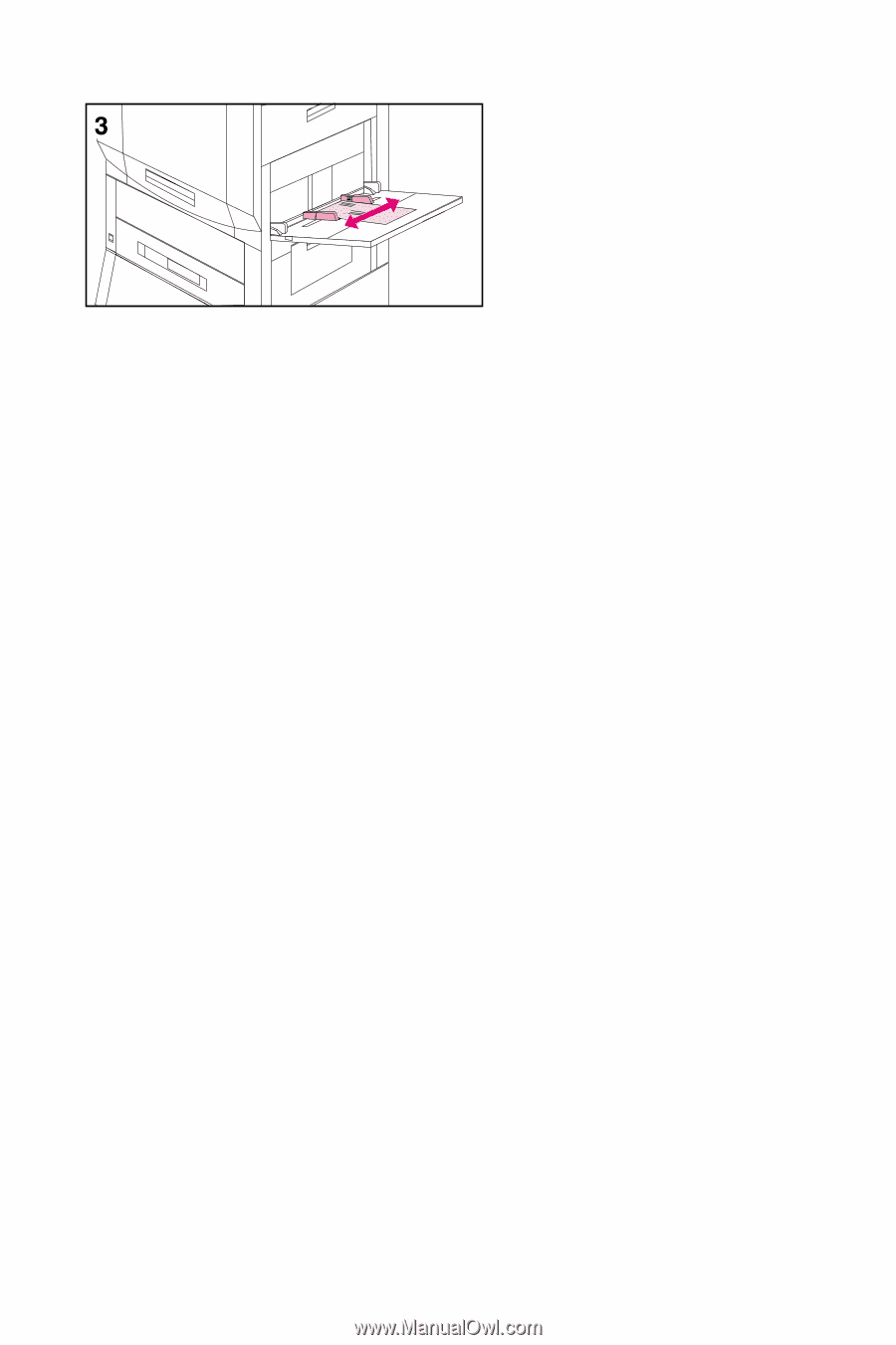
Loading Media
23
EN
3
Slide the media width
guides until they touch
both sides of the
envelopes without
bending the
envelopes.
4
Set the envelope size
in the printer control
panel. (See
“Configuring Media
Type and Size” on
page 32.)