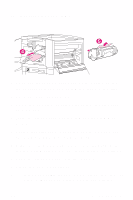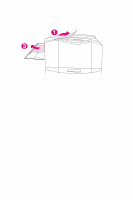HP 8550dn HP Color LaserJet 8550, 8550N, 8550DN, 8550GN, 8550MFP Printer - Qui - Page 51
Media Jams, Slowly remove any jammed media from the top, output bin., Open the upper left door.,
 |
UPC - 088698946428
View all HP 8550dn manuals
Add to My Manuals
Save this manual to your list of manuals |
Page 51 highlights
To clear top output bin and upper left door jams 1 Slowly remove any jammed media from the top output bin. 2 Open the upper left door. 3 Gently remove any jammed media. 4 Close the upper left door. EN Media Jams 47

Media Jams
47
EN
To clear top output bin and upper left door jams
1
Slowly remove any jammed media from the top
output bin.
2
Open the upper left door.
3
Gently remove any jammed media.
4
Close the upper left door.