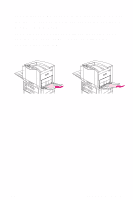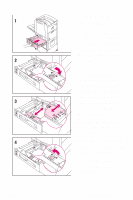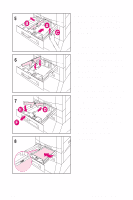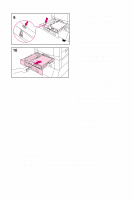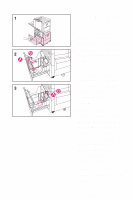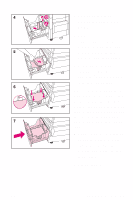HP 8550dn HP Color LaserJet 8550, 8550N, 8550DN, 8550GN, 8550MFP Printer - Qui - Page 34
the media to print
 |
UPC - 088698946428
View all HP 8550dn manuals
Add to My Manuals
Save this manual to your list of manuals |
Page 34 highlights
4 Repeat step 2 to adjust the left media guide. NOTE For 11-by-17 inch media, move the left media guide to the back of the input tray. 5 Load up to 2,000 sheets of 20 lb (75 g/m2) bond paper into the input tray. CAUTION Do not place anything in the input tray to the left of the media guides because the input tray will not be able to lift the media to print and could damage the input tray. 6 Press down on all four corners of the media stack to ensure the media rests flat in the input tray. 7 Close tray 4. EN Loading Media 30
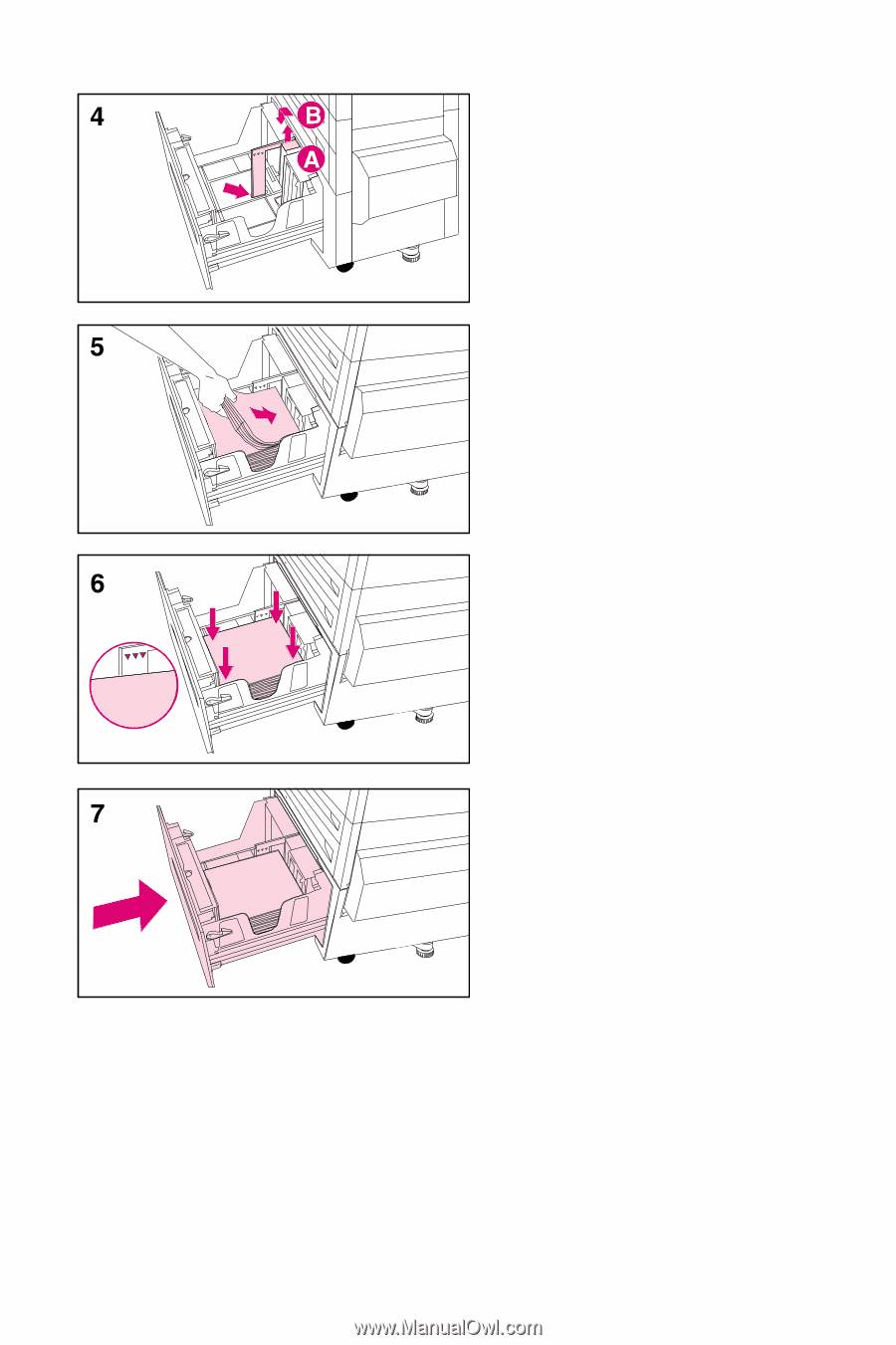
Loading Media
30
EN
4
Repeat step 2 to
adjust the left media
guide.
NOTE
For 11-by-17 inch
media, move the left
media guide to the
back of the input tray.
5
Load up to 2,000
sheets of 20 lb
(75 g/m
2
) bond paper
into the input tray.
CAUTION
Do not place
anything in the input tray
to the left of the media
guides because the input
tray will not be able to lift
the media to print and
could damage the input
tray.
6
Press down on all four
corners of the media
stack to ensure the
media rests flat in the
input tray.
7
Close tray 4.