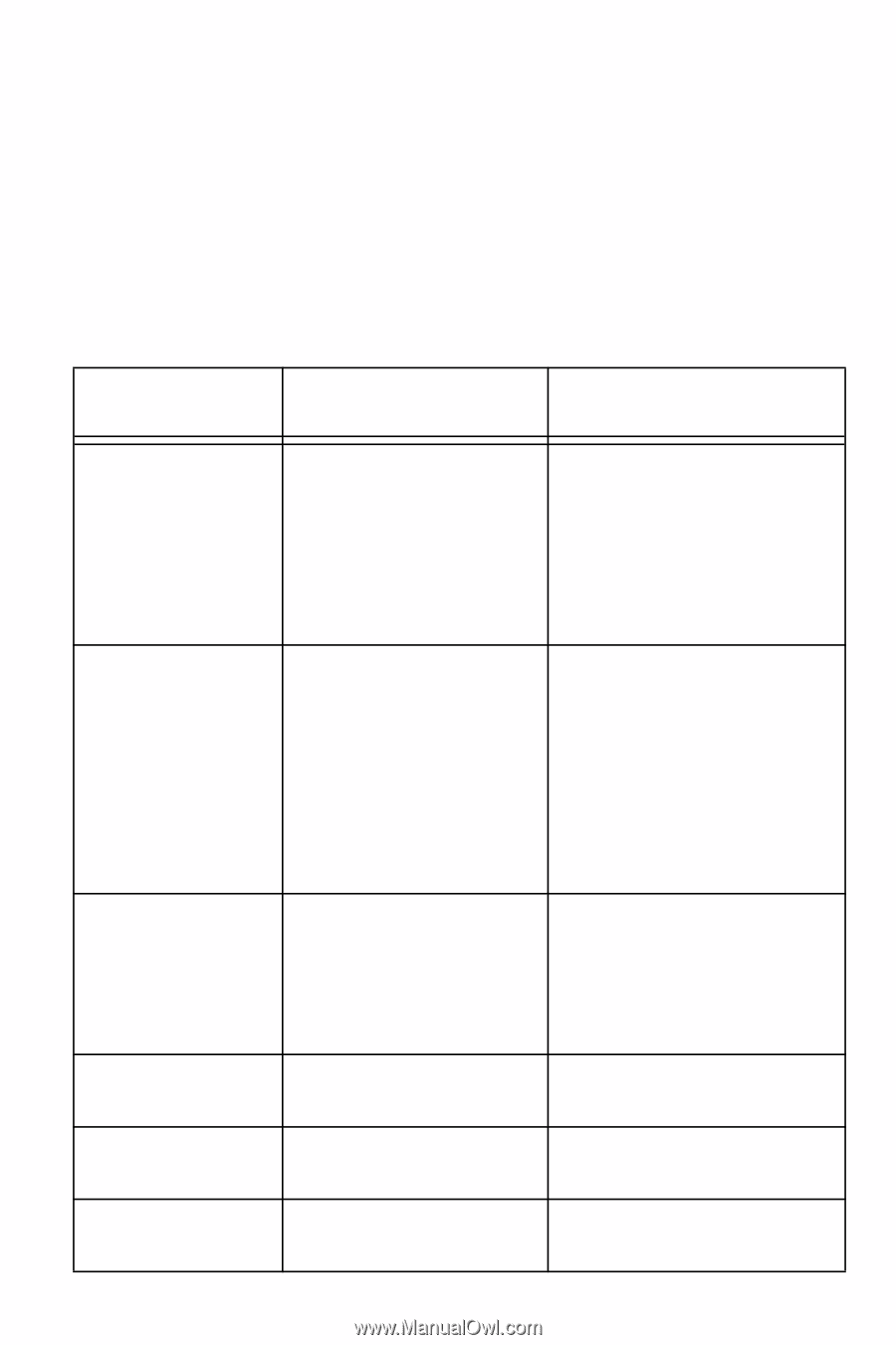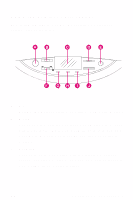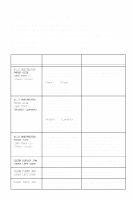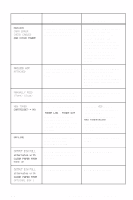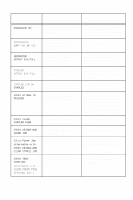HP 8550dn HP Color LaserJet 8550, 8550N, 8550DN, 8550GN, 8550MFP Printer - Qui - Page 13
Printer Control Panel Messages - fuser
 |
UPC - 088698946428
View all HP 8550dn manuals
Add to My Manuals
Save this manual to your list of manuals |
Page 13 highlights
Printer Control Panel Messages The following are common printer control panel messages for conditions that will cause the printer to stop working. For a more complete list of messages, see the online user guide, or contact the system administrator. Control Panel Message 41.3 UNEXPECTED PAPER SIZE LOAD TRAY 1 41.3 UNEXPECTED PAPER SIZE LOAD TRAY 1 41.5 UNEXPECTED PAPER TYPE LOAD TRAY CLEAR DUPLEX JAM LOWER LEFT DOOR CLEAR FUSER JAM LOWER LEFT DOOR CLEAR INPUT JAM EN Description Tray 1 is configured for one media size, but the printer detects that a different size has been fed from tray 1. and are the media type and size specified in the printer driver or application. Tray 1 is configured for a custom media size, but the printer detects a different size being fed from the tray 1. and are the media width and length selected in the application or printer driver. The printer was expecting one type of media to be fed from an input tray and another type was fed. The printer senses a media jam in the duplex unit. The printer senses a media jam in the fuser area. The printer senses a media jam in an input tray Recommended Action Load the proper-size media in tray 1 or reconfigure tray 1 for the media size it contains. Load the requested size media in tray 1. Open and close the front door. The printer should feed the page through the printer. Verify that the printer control panel configuration and media are correct. See "To clear jams from the optional duplexer" on page 46. See "To clear jams from the fuser area" on page 40. See "Removing Jammed Media" on page 34. Control Panel Features 9