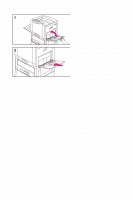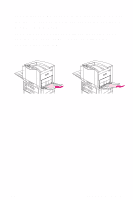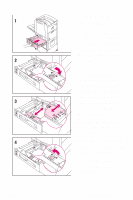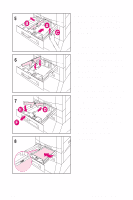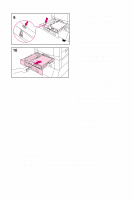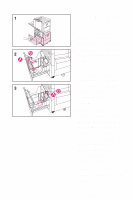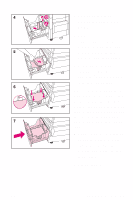HP 8550dn HP Color LaserJet 8550, 8550N, 8550DN, 8550GN, 8550MFP Printer - Qui - Page 31
down E into the front
 |
UPC - 088698946428
View all HP 8550dn manuals
Add to My Manuals
Save this manual to your list of manuals |
Page 31 highlights
5 Adjust the left media guide by pushing it in (A) and lifting up and out (B). NOTE Lift here (C) to remove paper from the tray. 6 Position the left media guide over the correct media size marked on the input tray. 7 Press the left media guide into the rear slot (D), and then lower it down (E) into the front slot (F). Verify the guide is not skewed. 8 Load up to 500 sheets of 20 lb (75 g/m2) bond paper in the input tray. EN Loading Media 27
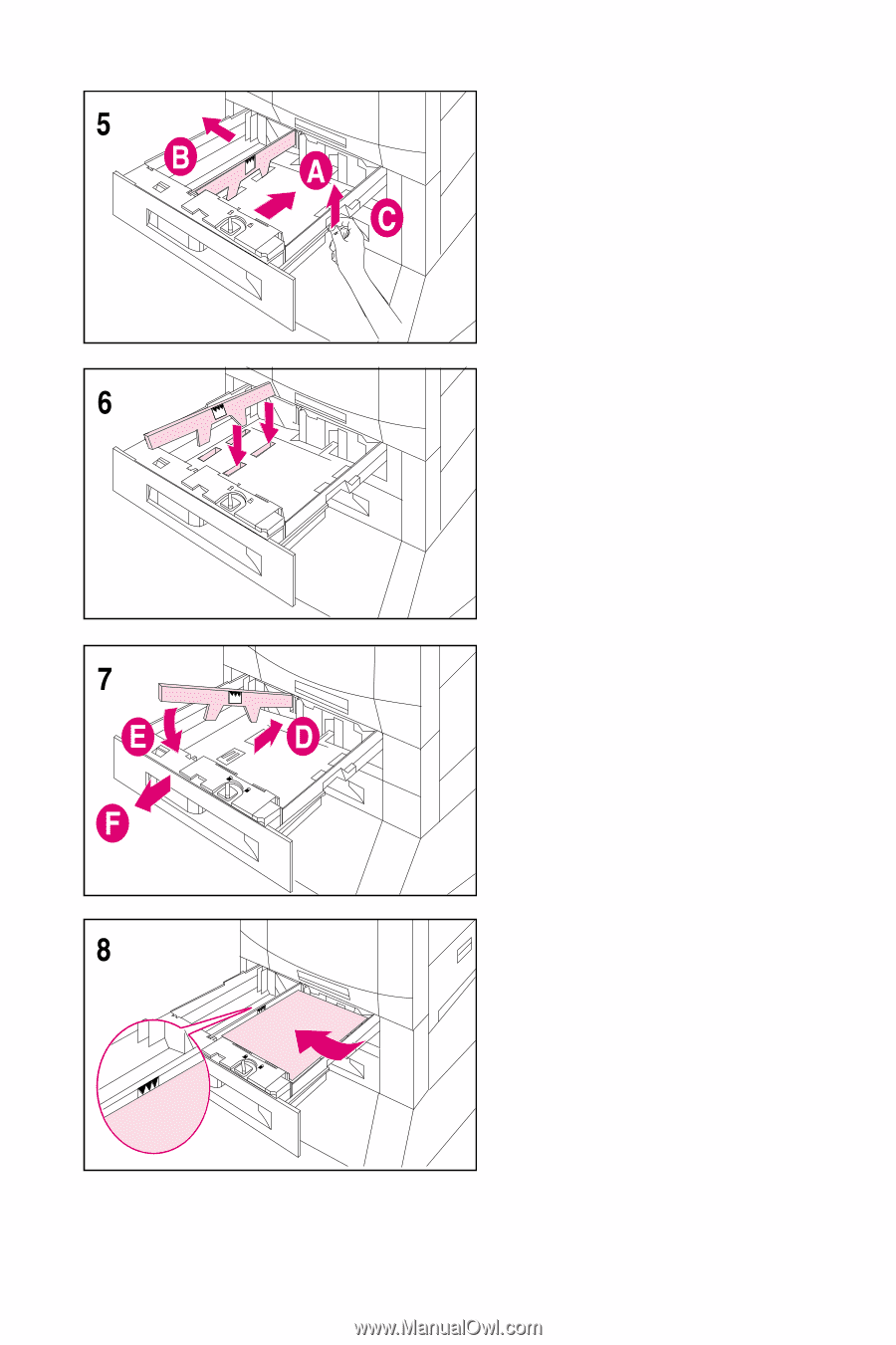
Loading Media
27
EN
5
Adjust the left media
guide by pushing it in
(A) and lifting up and
out (B).
NOTE
Lift here (C) to remove
paper from the tray.
6
Position the left media
guide over the correct
media size marked on
the input tray.
7
Press the left media
guide into the rear slot
(D), and then lower it
down (E) into the front
slot (F). Verify the
guide is not skewed.
8
Load up to 500 sheets
of 20 lb (75 g/m
2
)
bond paper in the
input tray.