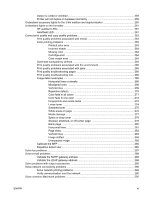Copy from the scanner glass
...........................................................................................
156
Copy from the document feeder
......................................................................................
156
Adjust the copy settings
...................................................................................................................
157
Copy two-sided documents
..............................................................................................................
158
Copying two-sided documents manually
.........................................................................
158
Copy two-sided documents automatically
.......................................................................
158
Copy mixed-size originals
................................................................................................................
160
Change the copy-collation setting
....................................................................................................
161
Copy photos and books
....................................................................................................................
162
Combine copy jobs by using Job Build
.............................................................................................
163
Cancel a copy job
.............................................................................................................................
164
12
Scan and send to e-mail
Configure e-mail settings
..................................................................................................................
166
Supported protocols
.........................................................................................................
166
Configure e-mail server settings
......................................................................................
166
Use the Send E-mail screen
.............................................................................................................
168
Perform basic e-mail functions
.........................................................................................................
169
Load documents
..............................................................................................................
169
Send documents
..............................................................................................................
169
Send a document
............................................................................................
169
Use the auto-complete function
......................................................................
170
Use the address book
......................................................................................................................
171
Create a recipient list
.......................................................................................................
171
Use the local address book
.............................................................................................
171
Add e-mail addresses to the local address book
............................................
172
Delete e-mail addresses from the local address book
....................................
172
Change e-mail settings for the current job
.......................................................................................
173
Scan to a folder
................................................................................................................................
174
Scan to a workflow destination
.........................................................................................................
175
13
Fax
Analog fax
........................................................................................................................................
178
Connect the fax accessory to a phone line
......................................................................
178
Configure and use the fax features
..................................................................................
179
Digital fax
..........................................................................................................................................
180
14
Manage the MFP
Information pages
.............................................................................................................................
182
Embedded Web server
.....................................................................................................................
184
Open the embedded Web server
.....................................................................................
184
Information tab
................................................................................................
185
Settings tab
.....................................................................................................
185
Digital Sending tab
..........................................................................................
186
Networking tab
................................................................................................
186
Other links
.......................................................................................................
186
HP Easy Printer Care software
........................................................................................................
188
Supported operating systems
..........................................................................................
188
Open HP Easy Printer Care software
..............................................................................
188
viii
ENWW