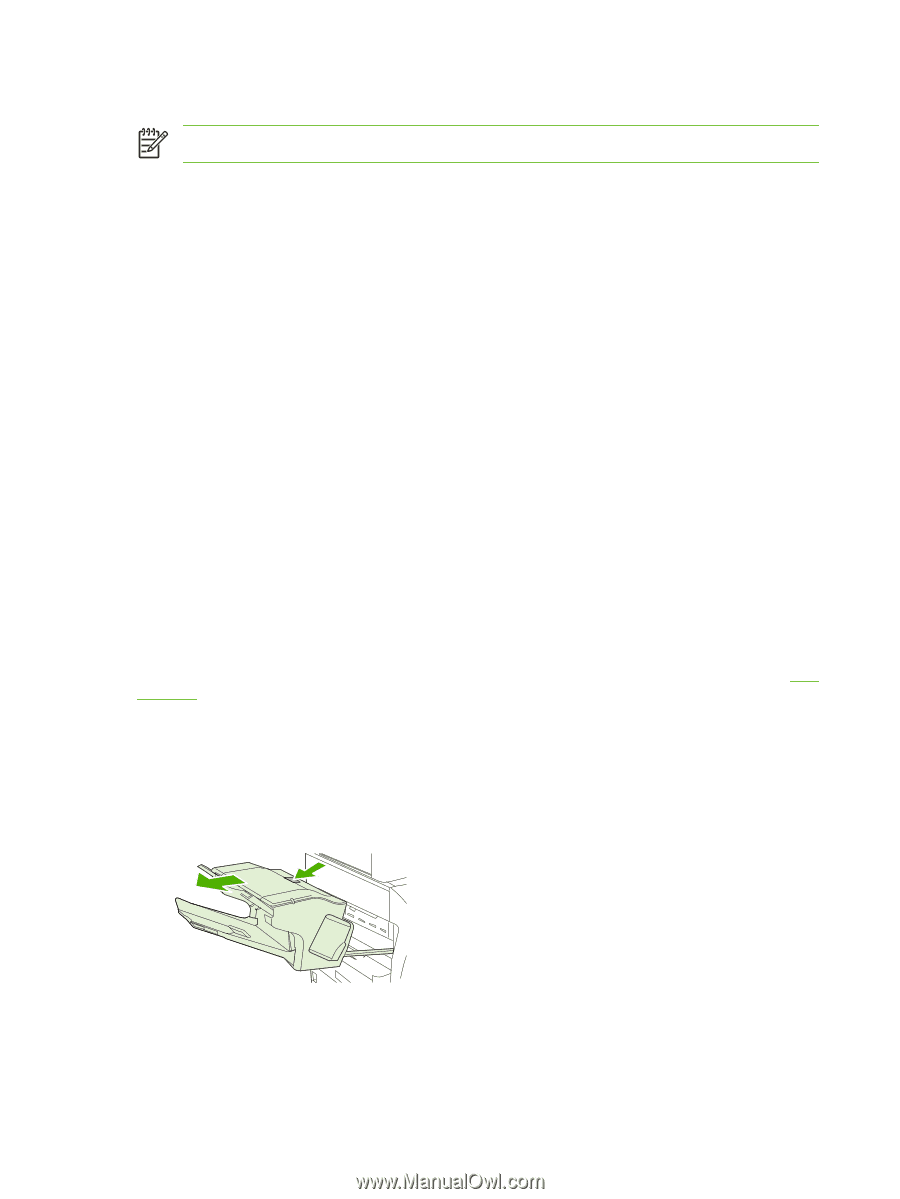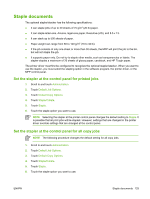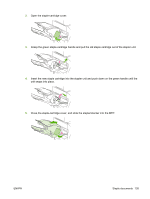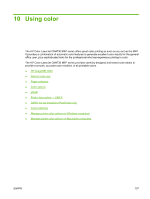HP CB480A HP Color LaserJet CM4730 MFP - User Guide - Page 150
Set the stapler at the control panel for a single copy job
 |
View all HP CB480A manuals
Add to My Manuals
Save this manual to your list of manuals |
Page 150 highlights
Set the stapler at the control panel for a single copy job NOTE The following procedure sets the stapling option for only the current copy job. 1. Scroll to and touch Copy. 2. Touch Staple/Collate. 3. Touch the staple option you want to use. Configure the device to stop or continue when the staple cartridge is empty You can specify whether the MFP stops printing when the staple cartridge is empty or if it continues printing but does not staple the jobs. 1. Scroll to and touch Administration. 2. Scroll to and touch Device Behavior. 3. Scroll to and touch Stapler/Stacker. 4. Touch Staples Out. 5. Touch the option that you want to use: ● Select Stop to stop all printing until the staple cartridge is replaced. ● Select Continue to continue printing jobs without stapling them. Load staples Load staples if the MFP control-panel display prompts you with a Stapler Low On Staples message (the stapler has fewer than 20 usable staples left) or a Replace Stapler Cartridge message (the stapler is empty, or the remaining staples cannot be used). To order a replacement stapler cartridge, see Part numbers. The stapler accepts print jobs if it is out of staples, but it does not staple the pages. The printer driver can be configured to disable the staple option when the stapler cartridge is empty. Use the following procedure to load staples. 1. Press and hold the release button on the top of the stapler/stacker. Pull the stapler/stacker away from the MFP. 134 Chapter 9 Print tasks ENWW