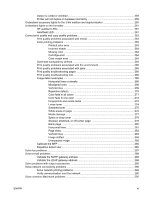Options for binding two-sided printing jobs
.....................................
131
Manual duplex printing
....................................................................................
131
Set the stapling options
...................................................................................................
131
Select the stapler in the printer driver
.............................................................
131
Configure the printer driver to recognize the optional stapler/stacker
.............
131
Set the color options
........................................................................................................
132
Use the Services menu
....................................................................................................
132
Staple documents
.............................................................................................................................
133
Set the stapler at the control panel for printed jobs
.........................................................
133
Set the stapler at the control panel for all copy jobs
........................................................
133
Set the stapler at the control panel for a single copy job
.................................................
134
Configure the device to stop or continue when the staple cartridge is empty
..................
134
Load staples
....................................................................................................................
134
Cancel a print job
.............................................................................................................................
136
Stop the current print job from the control panel
..............................................................
136
Stop the current print job from the software program
......................................................
136
10
Using color
HP ImageREt 3600
..........................................................................................................................
138
Restrict color use
..............................................................................................................................
139
Restrict color printing
.......................................................................................................
139
Restrict color copying
......................................................................................................
139
Paper selection
.................................................................................................................................
140
Color options
....................................................................................................................................
141
sRGB
................................................................................................................................................
142
Print in four colors — CMYK
............................................................................................................
143
CMYK ink set emulation (PostScript only)
........................................................................................
144
Color matching
.................................................................................................................................
145
PANTONE® color matching
............................................................................................
145
Sample book color matching
...........................................................................................
145
Printing color samples
.....................................................................................................
146
Manage printer color options on Windows computers
.....................................................................
147
Print in grayscale
.............................................................................................................
147
Setting the color options in Windows
...............................................................................
147
RGB Color (Color Themes)
.............................................................................................
147
Automatic or manual color adjustment
............................................................................
148
Manual color options
.......................................................................................
148
Manage printer color options on Macintosh computers
....................................................................
150
Print Color as Gray
..........................................................................................................
150
Setting the color options in Macintosh
.............................................................................
150
Advanced color options for text, graphics, and photographs
...........................................
150
Halftone options
..............................................................................................
150
Neutral Grays
..................................................................................................
151
RGB Color
.......................................................................................................
151
Edge Control
...................................................................................................
151
11
Copy
Use the Copy screen
........................................................................................................................
154
Set the default copy options
.............................................................................................................
155
Basic copy instructions
.....................................................................................................................
156
ENWW
vii