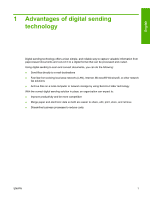HP Color LaserJet CM4730 Digital Send Setup and Problem Solving Guide - (multi - Page 5
Table of contents
 |
View all HP Color LaserJet CM4730 manuals
Add to My Manuals
Save this manual to your list of manuals |
Page 5 highlights
Table of contents English 1 Advantages of digital sending technology 2 Set up Send to Folder using Scan Setup Wizard 3 Set up Digital Sending using Embedded Web Server 4 Configure Send-to-Folder Set up a shared folder ...7 Configure Send-to-Folder destinations 11 Configuration for sending a file to a folder on your PC 11 Configuration for sending a file to a network folder 12 Configuration for sending a file to an FTP site 12 5 Configure Send-to-Email Configure Send-to-Email in the EWS 15 Configure the address book ...16 Use Import/Export to Establish an Address Book 16 6 Work with scanned documents Control image quality and file size ...17 Settings for the smallest possible file size 18 Setting for the best possible image quality 18 General purpose settings 20 Edit the text in a scanned document 21 Use the digital-send log ...21 Send a 2-sided paper document ...21 7 Problem Solving ENWW iii