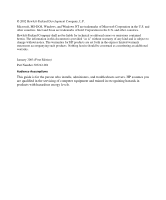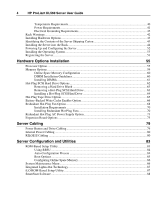3
Contents
Server Component Identification
7
Front Panel Components
......................................................................................................................
8
Front Panel LEDs and Buttons
.............................................................................................................
9
Rear Panel Components
.....................................................................................................................
11
Rear Panel LEDs and Buttons
............................................................................................................
12
System Board Components
................................................................................................................
13
NMI Switch
............................................................................................................................
14
Chassis ID Switch
...................................................................................................................
15
DIMM Slots
............................................................................................................................
15
System Maintenance Switch
...................................................................................................
16
System Board LEDs
...........................................................................................................................
17
System LEDs and Internal Health LED Combinations
......................................................................
19
SCSI Backplane Components
............................................................................................................
22
Hot-Plug SCSI Hard Drive LEDs
......................................................................................................
23
Hot-Plug SCSI Hard Drive LED Combinations
.................................................................................
24
PCI Riser Cage LED
..........................................................................................................................
25
Remote Management Connector
........................................................................................................
25
Hot-Plug Fans
....................................................................................................................................
26
Hot-Plug Fan LED
.............................................................................................................................
27
Server Operations
29
Powering Up the Server
.....................................................................................................................
29
Powering Down the Server
................................................................................................................
29
Extending the Server from the Rack
..................................................................................................
30
Removing the Access Panel
...............................................................................................................
32
Installing the Access Panel
................................................................................................................
32
Removing the PCI Riser Cage
...........................................................................................................
32
Installing the PCI Riser Cage
.............................................................................................................
33
Removing the Power Module
.............................................................................................................
34
Installing the Power Module
..............................................................................................................
36
Server Setup
37
Optional Installation Services
............................................................................................................
37
Rack Planning Resources
...................................................................................................................
38
Optimum Environment
......................................................................................................................
39
Space and Airflow Requirements
...........................................................................................
39