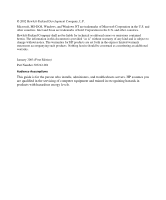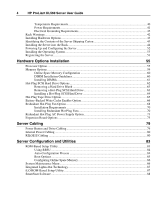4
HP ProLiant DL560 Server User Guide
Temperature Requirements
.....................................................................................................
40
Power Requirements
...............................................................................................................
41
Electrical Grounding Requirements
........................................................................................
42
Rack Warnings
...................................................................................................................................
42
Installing Hardware Options
..............................................................................................................
43
Identifying the Contents of the Server Shipping Carton
....................................................................
43
Installing the Server into the Rack
.....................................................................................................
44
Powering Up and Configuring the Server
..........................................................................................
52
Installing the Operating System
.........................................................................................................
53
Registering the Server
........................................................................................................................
53
Hardware Options Installation
55
Processor Option
................................................................................................................................
55
Memory Options
................................................................................................................................
59
Online Spare Memory Configuration
.....................................................................................
60
DIMM Installation Guidelines
................................................................................................
60
Installing DIMMs
...................................................................................................................
61
Hot-Plug SCSI Hard Drive Options
...................................................................................................
62
Removing a Hard Drive Blank
...............................................................................................
63
Removing a Hot-Plug SCSI Hard Drive
.................................................................................
63
Installing a Hot-Plug SCSI Hard Drive
..................................................................................
64
Hot-Plug Tape Drive Option
..............................................................................................................
65
Battery-Backed Write Cache Enabler Option
....................................................................................
66
Redundant Hot-Plug Fan Option
........................................................................................................
68
Installation Requirements
.......................................................................................................
70
Installing Redundant Hot Plug Fans
.......................................................................................
70
Redundant Hot-Plug AC Power Supply Option
.................................................................................
73
Expansion Board Options
..................................................................................................................
75
Server Cabling
79
Power Button and Drive Cabling
.......................................................................................................
79
Internal Power Cabling
......................................................................................................................
80
RILOE II Cabling
..............................................................................................................................
80
Server Configuration and Utilities
83
ROM-Based Setup Utility
..................................................................................................................
83
Using RBSU
...........................................................................................................................
84
Auto-Configuration Process
...................................................................................................
84
Boot Options
...........................................................................................................................
85
Configuring Online Spare Memory
........................................................................................
86
System Maintenance Menu
................................................................................................................
86
Integrated Lights-Out Technology
.....................................................................................................
87
iLO ROM-Based Setup Utility
...........................................................................................................
87
SmartStart Software
...........................................................................................................................
88