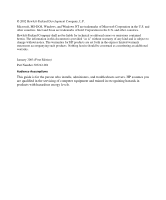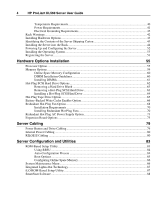Contents
5
SmartStart Autorun Menu
.......................................................................................................
89
SmartStart Scripting Toolkit
...................................................................................................
89
Enterprise Diagnostics LX32 Utility
......................................................................................
90
ProLiant Essentials Rapid Deployment Pack
.....................................................................................
90
Drivers
...............................................................................................................................................
90
USB Support
......................................................................................................................................
91
Redundant ROM Support
...................................................................................................................
91
Safety and Security Benefits
...................................................................................................
92
Access to Redundant ROM Settings
.......................................................................................
92
ROMPaq Utility
.................................................................................................................................
93
System Online ROM Flash Component Utility
.................................................................................
93
Option ROM Configuration for Arrays
..............................................................................................
94
Automatic Server Recovery-2
............................................................................................................
94
Management Agents
..........................................................................................................................
95
Insight Manager 7
..............................................................................................................................
95
Survey Utility
.....................................................................................................................................
96
Integrated Management Log
..............................................................................................................
96
Server Specific Troubleshooting
99
Minimum Hardware Configuration
....................................................................................................
99
Server Error Messages
.....................................................................................................................
100
When the Server Does Not Boot
......................................................................................................
100
Diagnostic Steps
...............................................................................................................................
102
Is the System Power LED Amber?
.......................................................................................
103
Is the System Power LED Green?
........................................................................................
104
Is the External Health LED Green?
......................................................................................
104
Is the Internal Health LED Green?
.......................................................................................
105
Is the Monitor Displaying Information?
...............................................................................
106
Problems After Initial Boot
..............................................................................................................
106
System Cannot Load SmartStart
...........................................................................................
107
SmartStart Fails During Installation
.....................................................................................
107
SmartStart Cannot Load Operating System
..........................................................................
108
ROMPaq Disaster Recovery
............................................................................................................
108
Other Information Resources
...........................................................................................................
109
Battery Replacement
111
Regulatory Compliance Notices
113
Regulatory Compliance Identification Numbers
..............................................................................
113
Federal Communications Commission Notice
.................................................................................
114
FCC Rating Label
.................................................................................................................
114
Class A Equipment
...............................................................................................................
114
Class B Equipment
...............................................................................................................
115