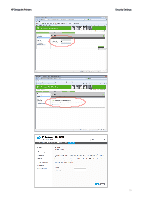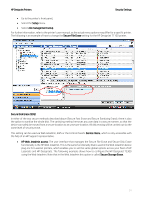HP DesignJet T700 Security Features - Page 20
USB drive: enable or disable the use of the USB to print or scan.
 |
View all HP DesignJet T700 manuals
Add to My Manuals
Save this manual to your list of manuals |
Page 20 highlights
HP DesignJet Printers Security Settings • These limitations do not apply to printers without touchscreen front panels, as the password can be set using EWS. • Some printer drivers rely on the EWS for creating the preview. In cases where an administrator password is set, the administrator password will be required to access job preview. USB drive control All printers allow you to control the USB use, in two ways: • USB drive: enable or disable the use of the USB to print or scan. • Firmware upgrade from USB: enable or disable the possibility of upgrading the firmware from a USB. These features are available in the control panel, the Embedded Web Server and Web Jetadmin. 20

HP DesignJet Printers
Security Settings
20
•
These limitations do not apply to printers without touchscreen front panels, as the password can be set
using EWS.
•
Some printer drivers rely on the EWS for creating the preview. In cases where an administrator password
is set, the administrator password will be required to access job preview.
USB drive control
All printers allow you to control the USB use, in two ways:
•
USB drive: enable or disable the use of the USB to print or scan.
•
Firmware upgrade from USB: enable or disable the possibility of upgrading the firmware from a USB.
These features are available in the control panel, the Embedded Web Server and Web Jetadmin.